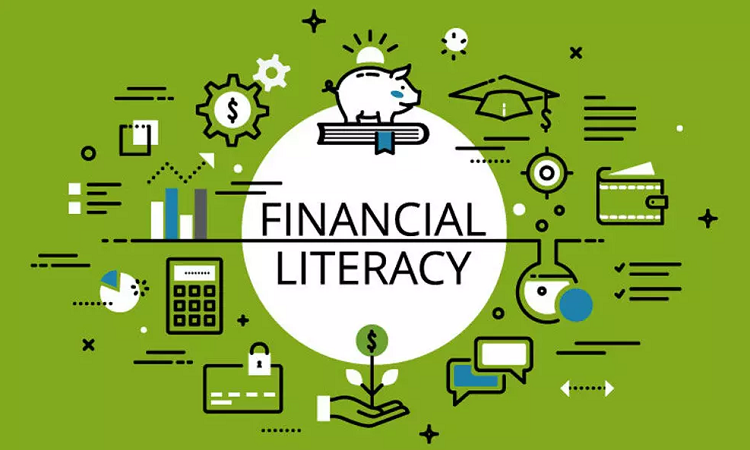Establish Online Business! With Service Listing WordPress Plugin

When you want to establish an online business one of the trending topics is service listings websites. In this article we are going to explain how you can use Listdom service listing WordPress plugin in order to set up your online business.
Why WordPress and Listdom?
WordPress is the most powerful CMS in the market which allows you to create a website with ease to use features. On the other hand, WordPress does not have any native feature to build a service listing so Listdom as the best service listing WordPress plugin gives you the features that you need as simple as WordPress itself.
Listdom Lite: Start Free and Powerful
Listdom Lite is a free service listing WordPress plugin which you can download from WordPress plugins repository. In this section we are going to introduce its features and how you can use those.
First of all, you need to add the categorized options of your service listing website like categories, locations, features, tags and labels. For example Software is a great sample for the category. In order to add or manage these options head over to the Liatings menu in the WordPress backend.
After that, you need to add service listings by entering their title, description, price range, map address, address, working hours, contact or support information and the categorize options that we already explained in the previous section. Your need to go to the Add Listing menu of Listing menu and add the service listings.
Then, it’s time to show service listings in the front-end with Listdom short-codes. In order to do this head over to the Shortcodes sub-menu in the Listdom menu and add a new short-code. As you see you can select more than 90 different skins and styles to show service listings in the front-end of your website. When you created the shortcode simply add it to a page and everything will be ready.
The next extraordinary feature that we will explain is Listdom search form builder feature. With this ability you can create search forms dynamically and based on your requirements. You can select the Search Builder sub-menu in the Listdom and create your search form with dragging and dropping different fields. As soon as you publish the search form you will have a search short-code and use it in different pages.
Finally we will explain the Settings menu of Listdom, in this menu you can see predefined settings and configurations and change the default options with the available choices that already exist. For example you can enter Google Map APIs key, fonts, colors, details page, slugs, archive pages, custom styles
Listdom Pro: Revolution of Amazing Features
It is the section we are going to explain transition from Listdom Lite to Listdom Pro. Listdom Pro is a paid service listing WordPress plugin which gives you plenty of fantastic features in one pack. Here we will explain how you can have a front-end dashboard, attributes (custom fields), OpenStreetMap, add YouTube videos in your service listing platform.
First of all, we will talk about the Listdom front-end dashboard which helps your users add service listings in the frontend rather than access to WordPresa backend. You just need to create a normal WordPress page and put Listdom dashboard short-code there.
After that we will talk about attributes (custom fields) that are so essential in some service listings use cases. For example, does this service have Online Support or not. In order to add this custom field you can go to the Attributes sub-menu of the Listing menu in WordPress backend.
If you prefer using a free map provider rather than Google maps which needs API keys and after a while will be paid, Listdom Pro provides you OpenStreetMap which is a free and easy to use map provider. As soon as you install Listdom Pro LeafletJS will add a map provider and you can select that in order to use OpenStreetMap.
Finally, Listdom Pro provides so many other features which each one can significantly help you. For example with embed code feature you can show YouTube videos in the listing details page. If you are interested to see Listdom Pro features, you can visit Listdom official website which lists all available features there.
Listdom Addons: Distinguished Choices
Listdom Addons give you unique and distinguishing features which make your online platform better than anyone in the market. For example, with Android/IOS mobile apps you can have in use mobile phones. Or you can have financial benefits with Listdom Subscriptions, Topup, Lavelize, and Claim add-ons.
There are lots of other wonderful add-ons which you can see full list in Listdom Add-ons page.
Conclusion
No matter how much you know about web and mobile development, with Listdom Lite, Listdom Pro and Listdom Addons you can create a fantastic service listing platform in WordPress as simple as possible. All these solutions are here and you can start them with a free package and then switch step by step to other products.