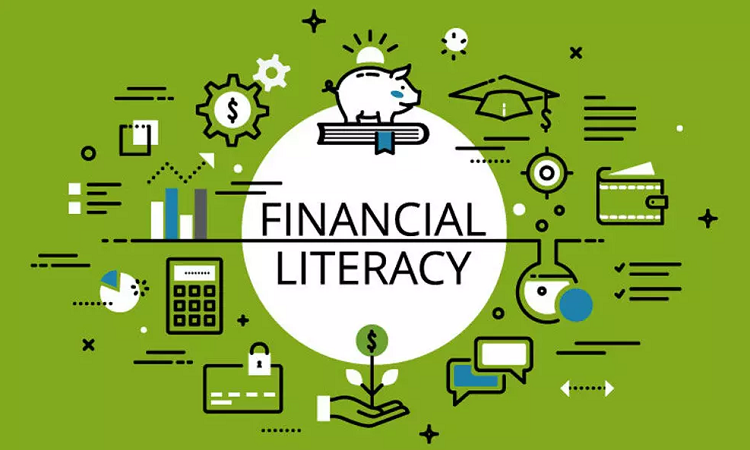Senior Tablets: An Overview

As technology continues to advance, it is becoming increasingly important for seniors to keep up with the latest trends. One of the most popular devices that has emerged in recent years is the senior tablet. These tablets are specifically designed to cater to the needs and preferences of older adults, making them an ideal choice for those who want to stay connected with their loved ones and enjoy all the benefits that modern technology has to offer. In this article, we will explore the different types of senior tablets available on the market today and provide tips on how to choose the right one for your needs. We will also discuss some of the benefits of using these devices and offer advice on how to use them effectively.
The Benefits of Senior Tablets
As we age, it’s natural to experience some physical and cognitive changes that can make using technology more challenging. That’s where senior tablets come in – they’re designed with older adults in mind, making them easier to use and navigate than traditional devices. But what are the benefits of using a senior tablet?
Firstly, senior tablets can help seniors stay connected with loved ones and the world around them. With features like video chat and social media apps, seniors can easily communicate with family members who live far away or connect with friends who share similar interests.
Additionally, senior tablets can provide entertainment and mental stimulation. From reading books to playing games to watching movies, there are endless options for keeping the mind engaged and active. Plus, many senior tablets come pre-loaded with brain training apps designed to improve memory and cognitive function.
Overall, senior tablets offer a range of benefits that can enhance quality of life for older adults. Whether you’re looking to stay connected with loved ones or simply enjoy some leisure time, a senior tablet may be just what you need.
The Different Types of Senior Tablets
When it comes to senior tablets, there are a variety of options available on the market. Some popular choices include the Amazon Fire HD 10, Samsung Galaxy Tab A, and Apple iPad. Each tablet has its own unique features and benefits that cater to different needs.
The Amazon Fire HD 10 is a great option for seniors who enjoy reading books or watching movies. Its large screen size and high resolution make it easy to read text and watch videos without straining your eyes. Additionally, the tablet’s Alexa voice assistant feature can be helpful for those who have difficulty typing or navigating through menus.
The Samsung Galaxy Tab A is another popular choice among seniors due to its user-friendly interface and long battery life. It also comes with a stylus pen that can be useful for taking notes or drawing. The tablet’s multi-window feature allows users to easily multitask between different apps.
Lastly, the Apple iPad is known for its sleek design and powerful performance. It offers a wide range of apps specifically designed for seniors such as medication reminders and brain training games. The tablet’s accessibility features such as voiceover and zoom can also be helpful for those with visual impairments.
Ultimately, when choosing a senior tablet, it’s important to consider your specific needs and preferences. Do you need a larger screen size? Are you looking for a tablet with long battery life? By doing your research and comparing different options, you can find the perfect senior tablet that meets all of your requirements.
How to Choose the Right Senior Tablet
Choosing the right senior tablet can be a daunting task, especially if you’re not familiar with technology. However, there are a few key factors to consider that can make the process easier. Firstly, it’s important to choose a tablet with a larger screen size and font options for easy reading. Additionally, look for tablets with simple interfaces and intuitive navigation systems.
Another important consideration is battery life. Seniors may not always have access to a charger or may forget to charge their device regularly, so choosing a tablet with long battery life is crucial. It’s also worth considering whether the tablet has cellular connectivity or only Wi-Fi capabilities, depending on how and where it will be used.
Finally, think about any specific needs or preferences of the user. For example, if they enjoy taking photos or video chatting with family members, look for tablets with high-quality cameras and video capabilities. Overall, taking these factors into account can help ensure that you choose the right senior tablet for your needs.
Tips for Using Senior Tablets
When it comes to using senior tablets, there are a few tips that can make the experience smoother and more enjoyable. Firstly, it’s important to take the time to learn how to use the device properly. This may involve reading the user manual or watching tutorial videos online. Don’t be afraid to ask for help from family members or friends who are familiar with technology.
Another tip is to customize the tablet settings to suit individual needs. This may include adjusting font sizes, screen brightness, and volume levels. It’s also a good idea to organize apps and create shortcuts for frequently used functions.
Finally, staying safe online is crucial when using a senior tablet. Make sure to only download apps from trusted sources and be cautious of suspicious emails or messages. It’s also important to regularly update software and security settings.
By following these tips, seniors can confidently use their tablets for communication, entertainment, and other activities without feeling overwhelmed or frustrated by technology.
Conclusion
In conclusion, senior tablets are a great investment for seniors who want to stay connected with their loved ones and the world around them. These devices offer numerous benefits such as improved communication, entertainment, and access to important information. With so many different types of senior tablets available on the market, it’s important to choose one that meets your specific needs and preferences. Remember to consider factors such as screen size, battery life, ease of use, and compatibility with your existing devices. By following these tips and taking advantage of the features offered by senior tablets, you can enhance your quality of life and stay connected with the people and things that matter most.