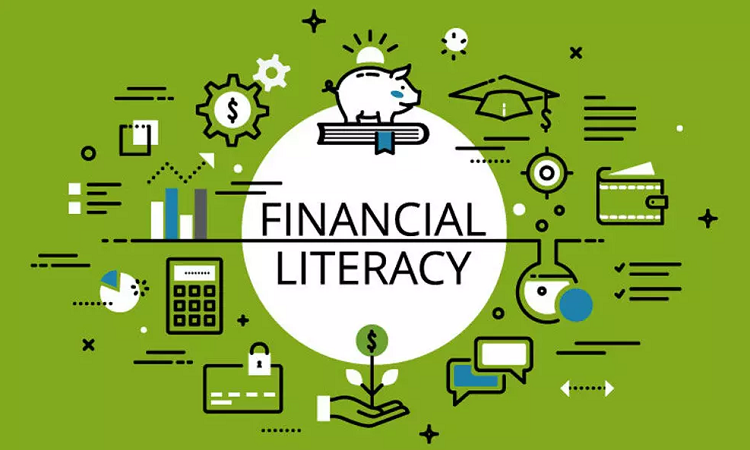4 Fun Weekend Activities to Help Kids Learn Technology

Motivating kids to learn new concepts when there is so much vying for their attention can be challenging. There are many distractions, from social media to video games and films.
One of the best ways to teach them is to make the activities fun. Studies show that students interested in a subject are far more likely to excel in it than those who lack motivation. Here are some fun weekend activities that can help kids learn technology:
#1 Weekend Coding Classes
Coding is the process of communicating with computers and having them perform tasks through computer languages. Many parents think coding is too complex for their kids to learn, but this is often not the case.
The best coding schools motivate students by teaching them how to code games. If your kid is busy on the weekdays, you can still find them fun Saturday morning and afternoon classes that help them develop useful computer skills and learn new languages.
When looking for a camp that offers video game design, please avoid schools that use drag-and-drop game-making software. Such software isn’t used in the real world. Instead, opt for a school that offers Python, Java, Java Script C#, and C++, as these are real programming languages that professionals utilize.
#2 Build A Computer
Building a computer can be a fun weekend activity that helps kids learn about technology.
Modern desktops are more straightforward to build than you think. There are many YouTube videos that can help you figure out how to build a PC. Alternatively, try this helpful How to Build a Gaming PC guide from Intel.
Desktops are also more cost-effective to put together than pre-built brand-name computers. You’ll need to order parts like a motherboard, CPU, RAM, power supply, and computer case that are compatible with each other. You’ll find that many computer parts easily fit on a motherboard like sophisticated pieces of LEGO.
#3 Augmented Reality
Although most kids are too young to use virtual reality headsets, they can learn about augmented reality through everyday devices like mobile phones. Augmented reality is the concept of augmenting the real world with the digital world. Pokémon Go is an excellent example of augmented reality. Designed for people 13 years and older, it encourages users to explore different locations and find pocket monsters.
If your child is too young for Pokémon Go, you can find many other age-appropriate augmented reality apps that help kids learn. For example, many teachers use augmented reality apps in classrooms to teach language and math in an entertaining way.
#4 Scavenger Hunt
Younger children with tablets like iPads can enjoy scavenger hunts on the weekend to learn about mobile photography and photo editing. Start by hiding items around the house or your backyard. Take a picture of every hidden item with clues and store it in an album. Children can use the album to follow the scavenger hunt.
As kids find the hidden items, they can take a picture on the device. To mark a task as completed, they can edit the picture with a tick mark or another fun symbol.
A little bit of fun can make even sophisticated concepts more understandable. Use the tools around you and sign your child up for some professional courses to help them adapt to a technological world.
Times have changed. Gone were the days when teachers deliver the same old lectures day after day. Now, everyone expects teachers to integrate engaging, educational and fun classroom activities using technology. Why not, technology has become the best learning tool in the classroom making more students engaged in the lesson, improving collaboration and making learning more fun! also visit
The good thing is that the Internet is loaded with tools that can enable teachers to bring a sense of fun and engagement to their lessons. However, it is important to seamlessly incorporate these activities into the lesson and not force yourself to use them only for the sake of using technology.
Here are some ideas for leveraging technology to kick those lessons up a notch