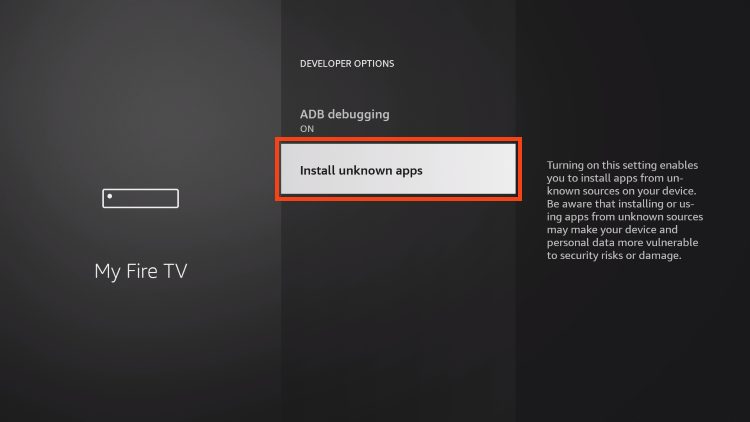5 Recommended Android Emulators to Install Streaming Apps on PC

Though it is more convenient to use your mobiles for running various programs, websites such as kisscartoon, and games, but in terms of power and durability, they can never beat a PC. Smartphones heat up fast and running heavy software for a long time can affect their performance badly.
So, if you are looking for ways to run your mobile apps that don’t have a PC version on your desktop or a laptop, we have just the right thing for you. You can use a tool called an “Android Emulator”.
What is an Android Emulator?
Android emulators are tools that are used to create a virtual android device on your PCs. These platforms are designed to run android apps on your PCs, to run test trials of mobile software on PC, and for a long duration usage of some apps that take more RAM on your phone and this list is by no means exhausted.
In the following section, we will take a look at some of the best android emulators that you can install on your PCs and have a more productive and complete android experience.
- MEmu
This android emulator is a lightweight tool that works great for running android games and test trials for various applications. The best thing about this tool is that it is free and an open-source program. You can make changes in it easily and create your virtual android device with just a few simple steps.
The app is mainly used for playing heavier games like PUBG mobile, Pokémon go, etc.
- Android Studio
This app provides the best environment for aspiring developers to test their apps and games for free. It was developed by Google itself to provide passionate programmers a platform where they could use their creativity to the fullest with little to no risk.
The app gets regular updates from Google to remove any bugs and to add the latest plugins which allow one to run any android app on PC smoothly and without any effort.
- Bluestacks
This tool is among the top-notch android emulators of all time. The main reason for its success is the ease of installation and usage. You don’t need some extra computer knowledge or skill to install and run this program.
Bluestacks gives you the latest version of your android and claims to be 6 times faster than Samsung Galaxy S9+ which is insane. The app comes with few ads but that is not such a big deal considering what the apps offer you for free.
The app allows you to run your android applications on your PC using a keyboard and a mouse. You can use this tool for entertainment such as for running sites like movierulz plz telugu, or for developing your own apps/games for free.
- ARChon
This is another light software that is being used to run and develop various productivity apps. The best thing about this app is that it gives you access to its complete features without even asking for a cent.
This free tool allows you to run various accounts simultaneously while consuming very little RAM from your PC. This android emulator is ideal for you if you are only interested in running smaller productivity apps but this is not all you can do with this tool.
- Nox Player
This is another efficient tool for making virtual android on your PC. This free app is a bit heavier but this is not without any reason. The app allows you to root your virtual android device with ease to unlock various features.
Nox player gives you the freedom to fix the CPU and RAM usage which generates a smooth-running virtual device. The main features of this brilliant android emulator include Keyboard and mouse support, multiple windows, no ads, and the ability to run heavy games and apps.
Bottom Line
We hope that with the help of this article now you know what android emulators are and why they are needed. These tools are a great way to have a complete Android experience on your PCs.
The apps that we have discussed here have been selected after carefully considering user reviews and experiences. We urge you to give these emulators a go and have endless fun.