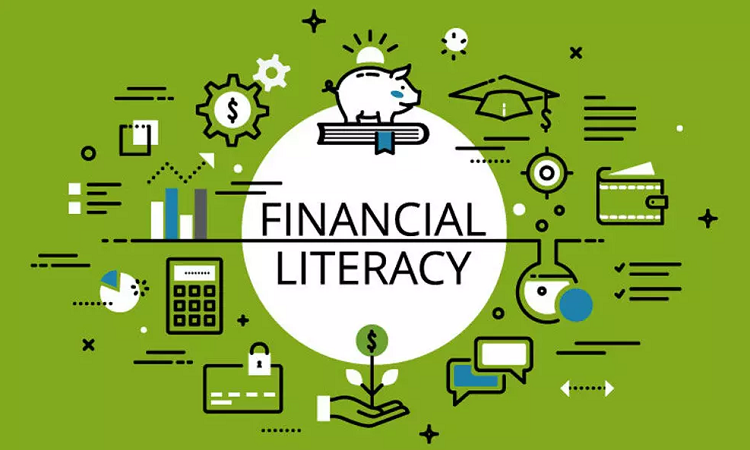A Quick Guide to Office Ergonomics

One-third of our lives is spent at work, which means we should find ways to create a more comfortable environment.
If you don’t prioritize ergonomics, then you could negatively impact your health in ways such as having a bad posture or suffering from carpal tunnel syndrome. But when you understand how ergonomics can benefit you, the chances of you suffering an injury are slashed.
Perhaps you’re in this current situation and you’re unfamiliar with office ergonomics.
Sounds like you? Don’t worry, you’ve come to the right place. Here’s everything to know about office ergonomics.
Watch Your Head Position
“What is office ergonomics?” You ask. Know it’s the study of efficiency in the workplace to ensure that employees are safe and perform better, thanks to adjustments to reduce injuries.
One effective ergonomics tip is to watch your head position while you work. Instead of craning your neck forward, keep the weight of your head directly above the neck, especially if you’re sitting down for an extended period.
Invest in an Ergonomics Chair
Treating yourself to an office ergonomics chair is a must. As a general rule, the seat should support your thighs and keep your back upright. It’s also crucial that your lower back is supported, and if the chair has armrests, naturally rest yours on either side.
Or, you could get a wobble stool, a seat that encourages active sitting and boosts productivity. This is the perfect gift for anyone who lives a sedentary lifestyle and is struggling to add momentum to their workdays.
Optimize Your Desk Area
Your workstation design is crucial, and this starts with your desk. As you browse options, choose a surface where your elbows naturally bend at a 90-degrees angle because it keeps your wrists in perfect position. You should also keep your mouse close to the keyboard so it doesn’t harm your shoulder.
Change Your Monitor Position
In your workspace setup, you must correctly position your computer monitor. This should be directly in front of you and the top shouldn’t be higher than eye level. You should also keep your keyboard within arm’s reach to avoid turning your head or neck.
Further, use the 20-20-20 rule to protect your eyesight. For instance, for every 20 minutes of screen time, look 20 feet away for 20 seconds. This simple trick gives your eyes a chance to rest.
Prioritize Good Lighting
Regardless of where you’re working, good lighting is key. Make sure your monitor is at a right angle with the window to minimize glare. If you do experience this, then use blinds or curtains to filter the light. Also, use task lighting so your workspace is well-lit.
Know About Office Ergonomics Today
Hopefully, after reading this article, you know how to improve your office ergonomics.
Start by watching how you position your head and computer monitor, and choose a workspace that is comfortable to use. You should also prioritize good lighting and treat yourself to an ergonomic chair or stool. Good luck!
Found this article helpful? If yes, then check out the rest of our blog for more tips and tricks.