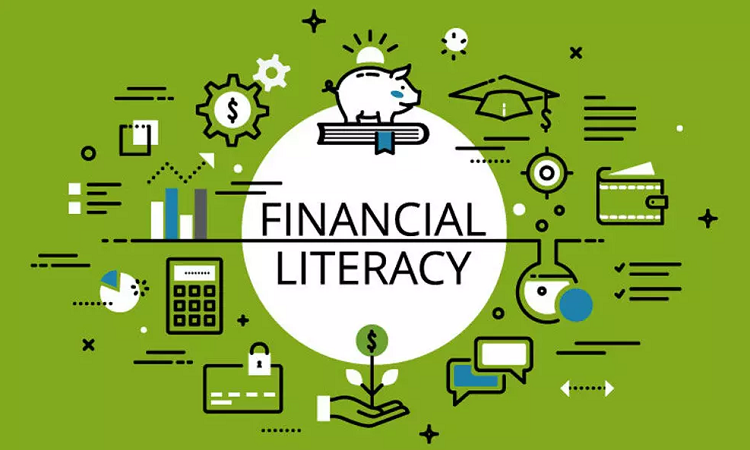How to Recover Deleted Files: Tips and Techniques

Accidentally deleting important files from your computer can be a distressing experience. Whether it’s crucial work documents, cherished family photos, or personal data, losing files can lead to anxiety and frustration. However, the good news is that in many cases, you can recover deleted files with the right tools and techniques. In this article, we will explore various methods to help you recover deleted files and ensure your valuable data is not lost forever.
Check the Recycle Bin
Before diving into more advanced recovery methods, it’s essential to start with the basics. Windows and macOS both have a Recycle Bin or Trash folder where deleted files are initially moved. You can easily restore files from these folders by right-clicking on the file and selecting the “Restore” option. If your files are there, this simple step can save you a lot of trouble.
Use File Recovery Software
If you’ve emptied the Recycle Bin or deleted files from an external storage device, don’t panic. File recovery software can often help you retrieve deleted data. Popular options like Recuva, EaseUS Data Recovery Wizard, and Stellar Data Recovery are user-friendly tools that can scan your storage device and recover deleted files. Be sure to install the software on a different drive to avoid overwriting the deleted data.
Restore from Backup
Regularly backing up your data is one of the best practices for avoiding data loss. If you have a backup of your deleted files, you can easily restore them. Windows has a built-in backup feature called File History, while macOS users can use Time Machine. Cloud storage services like Google Drive and Dropbox also offer version history, allowing you to recover deleted files.
Check for Previous Versions
Windows users can take advantage of the “Previous Versions” feature to recover deleted files. Right-click on the folder that contained the deleted files, select “Properties,” and go to the “Previous Versions” tab. Here, you can view and restore previous versions of the folder, including the deleted files.
Consult Data Recovery Professionals
If you’ve tried the above methods and still can’t recover your deleted files, it may be time to seek professional help. Data recovery experts, like those at SalvageData, specialize in recovering data from damaged or inaccessible storage devices. They have the expertise and tools needed to retrieve valuable data successfully.
Prevent Future Data Loss
Once you’ve successfully recovered your deleted files, it’s crucial to take steps to prevent future data loss. Regularly back up your data to an external drive or cloud storage, and consider using reliable data recovery software for added protection. Be cautious when deleting files, and double-check before emptying the Recycle Bin or Trash folder.
Conclusion
Losing important files can be a harrowing experience, but with the right techniques and tools, you can often recover deleted data successfully. Start by checking the Recycle Bin or Trash folder, and if that doesn’t work, try using file recovery software or restoring from a backup. Windows users can also explore the “Previous Versions” feature. When all else fails, consider reaching out to data recovery professionals like SalvageData to maximize your chances of recovering your precious files. Remember that prevention is a key, so take steps to safeguard your data and avoid future data loss.