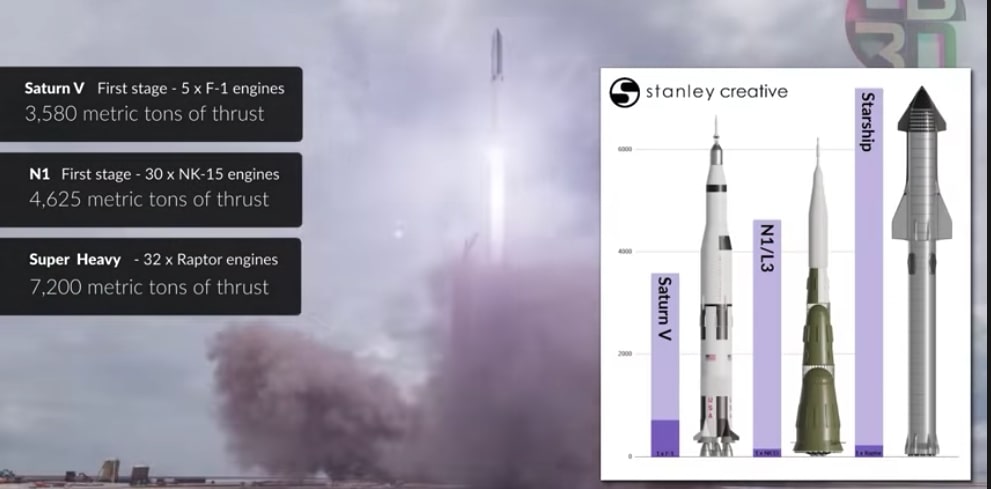Key Features to Consider When Buying a Business Printer

Print SpeedIn a home, a printer is often more of a convenience than an absolute necessity. But in an office setting, your printer can be a key machine in getting daily tasks done. Just like your employees, your printer needs to be efficient and reliable. You ask a lot more of a business printer than you do a home printer, so you should ensure that any printer you purchase is up to the task. Here are some key features you should consider before you buy a new printer for your business.
While a slow printer might be annoying at home, it can be a drain on your productivity in your office. A slow printer can create a bottleneck and even cause your employees to become unproductive as they stand and wait for their documents to print. You need a business office printer that can churn out printed documents quickly without sacrificing quality. Look for a print speed of at least ten color pages per minute, and 20 black-and-white pages per minute.
Print Quality
As mentioned above, you shouldn’t sacrifice quality for speed. So, while you’re checking the print speed on the machines you’re considering, be sure to check their quality as well. For printers, the quality of printed images is measured in dots per inch. Black-and-white printers should have a minimum resolution of 600 x 600 dots per inch, but if you want excellent resolution, you should be looking for 2400 x 1200 dots per square inch. For color prints, you want a minimum of 1200 x 1200, but 4800 x 2400 is what will produce the professional-quality color prints you can hand out to your customers with pride.
Wi-Fi Connectivity
In a modern office, practically everything is connected to Wi-Fi. This provides easy, convenient communication between devices, and your printer is no exception. Ideally, you should find a printer that can connect to your wireless internet; if that’s not possible, you should find one with a built-in network card so it can be wired to an available internet port. This will allow you to send print orders to the printer from any computer (and even from mobile devices) connected to your business internet.
Additional Functionality
For most offices, a printer needs to do a lot more than just print. You’ll likely want an all-in-one printer that can print, scan, copy, and even fax. These kinds of business office machines in Anchorage, AK, allow you to get more done in your office on a single machine, which is excellent for office productivity.