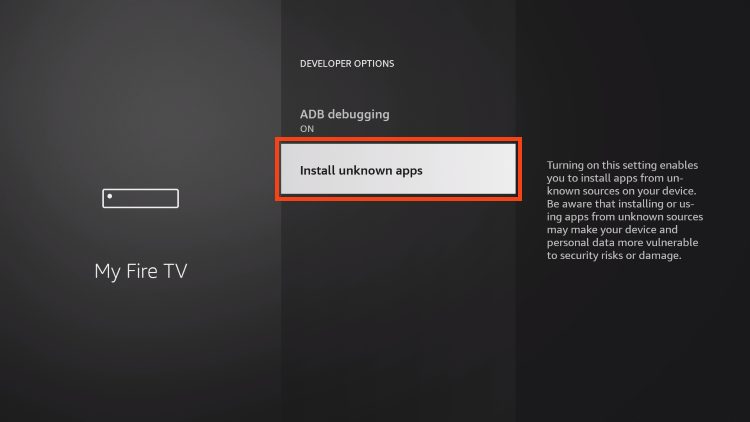What channel is TNT on Firestick
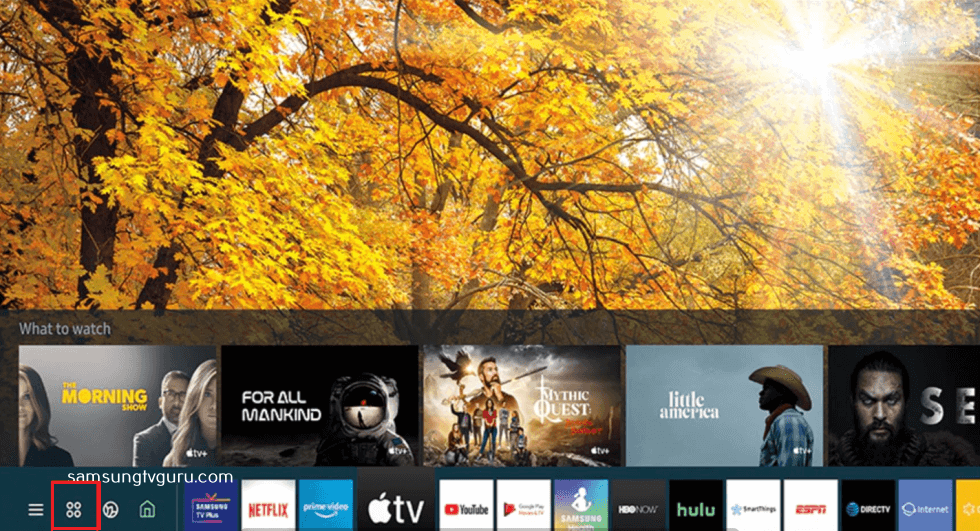
In the realm of streaming entertainment, Firestick has emerged as a popular choice for accessing a multitude of content, ranging from movies and TV shows to live sports and news. TNT, known for its captivating dramas, exciting sports coverage, and engaging original series, is a channel many viewers seek to add to their Firestick lineup. If you’re wondering what channel TNT is on Firestick and how to access it, you’ve come to the right place. In this comprehensive guide, we’ll explore the various methods to watch TNT on Firestick, ensuring you never miss out on your favorite content.
What is TNT?
Before diving into the specifics of accessing TNT on Firestick, let’s briefly discuss what TNT is all about. TNT, short for Turner Network Television, is a popular American cable and satellite television network. It’s owned by WarnerMedia Studios & Networks and offers a diverse range of programming, including drama series, sports coverage, movies, and original content. From acclaimed shows like “The Alienist” and “Snowpiercer” to live sports events such as NBA basketball, TNT caters to a wide audience with varied interests.
Finding TNT on Firestick
Now, let’s get to the main question: What channel is TNT on Firestick? There are a few methods to access TNT on your Firestick device:
1. TNT App:
The simplest way to watch TNT on Firestick is by downloading the TNT app. Here’s how to do it:
- Navigate to the Amazon Appstore on your Firestick home screen.
- Use the search function to find the TNT app.
- Select the TNT app from the search results.
- Click on “Download” or “Get” to install the app on your Firestick.
- Once the installation is complete, launch the TNT app and follow any on-screen instructions to sign in with your cable or satellite provider credentials.
- After signing in, you’ll have access to TNT’s live stream as well as a library of on-demand content.
2. Live TV Streaming Services:
Alternatively, you can access TNT through various live TV streaming services that are compatible with Firestick. Some popular options include:
- Sling TV: Sling TV offers TNT as part of its channel lineup. Simply download the Sling TV app from the Amazon Appstore, sign up for a subscription, and start streaming TNT along with other channels.
- YouTube TV: YouTube TV also includes TNT in its channel package. Download the YouTube TV app, sign up for a subscription, and enjoy live TV, including TNT, on your Firestick.
- Hulu + Live TV: With Hulu + Live TV, you can watch live and on-demand TV from over 75 channels, including TNT. Download the Hulu app, sign up for the Live TV package, and start streaming TNT on your Firestick.
3. Cable or Satellite Subscription:
If you already have a cable or satellite subscription that includes TNT, you can use your provider credentials to sign in and access TNT’s live stream through the TNT app on Firestick.
Conclusion
Watching TNT on Firestick is a straightforward process, whether you choose to use the TNT app, a live TV streaming service, or your cable/satellite subscription. With a diverse range of programming and easy accessibility, TNT ensures that viewers can enjoy their favorite shows, movies, and sports events at their convenience. So, fire up your Firestick, download the TNT app or select a compatible streaming service, and start enjoying the captivating content that TNT has to offer.