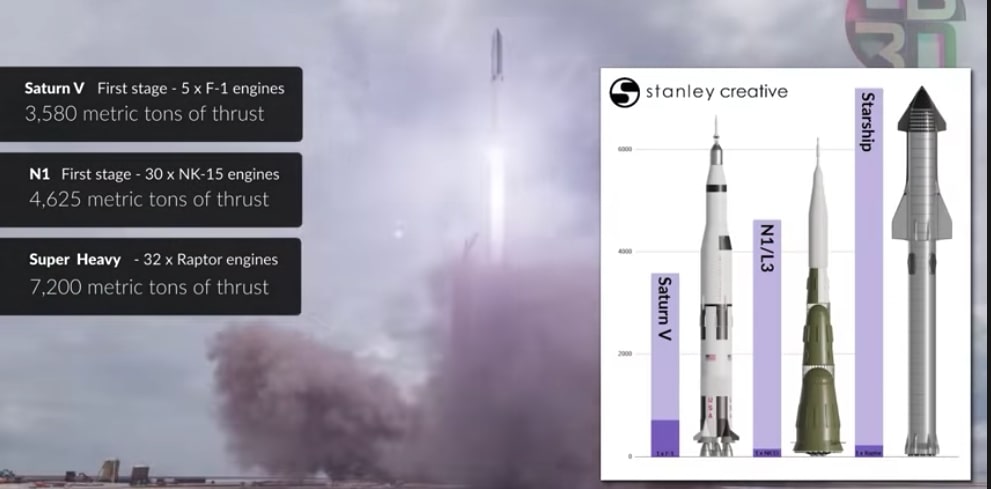What Could Possibly Be Slowing Down Your Internet Connection?

Your internet connection is one of the most valuable commodities in your home. It’s what you use for everything from watching Netflix and communicating with friends to working and shopping online.
But not all internet connections are created equally. Some providers offer unlimited NBN plans that are superior to their competition. In addition, there are things that can slow your connection down without you even realising it.
Below we will list eight surprising culprits that might be slowing down your internet speed by up to 40%.
-
The location of your router
While this tip may seem like common sense, many people forget about the importance of placing their router in an optimal spot for signal strength and connectivity with devices throughout the house. When possible, place the router away from doors or large metal objects (e.g., filing cabinets) which can impede signal strength.
-
Poor Wi-Fi range
Even if you have your router in the perfect location, it can still be obstructed by walls and other objects. One way to improve signal strength is with an external Wi-Fi antenna, which will help push a stronger connection throughout the entire home (provided that there are no physical barriers).
-
Modem problems
If your modem isn’t compatible or was recently updated without consideration of how this would affect internet speed, then you might experience some issues when trying to connect online. First, try restarting both devices (modem and router) before contacting support for assistance troubleshooting.
-
Wireless interference
Wireless interference from your neighbors’ routers or even microwaves can interfere with your wireless connection, reducing overall speeds significantly enough to cause buff when streaming video content like Netflix. You can try switching your wireless channel to avoid this problem. But if it persists, you might need a new router.
-
Computer speed
The way you use (or abuse) your computer has an impact on internet speeds, which is why even the best internet connection in the world won’t be ideal for someone who only spends time online playing games or streaming video content.
Make sure that your computer’s hardware configuration and memory are up-to-date by performing a free scan with reputable antivirus software. If necessary, install more RAM to increase system performance when running multiple programs at once.
-
Power cycle
Many times there may simply be too many devices connected to one router, causing slowdowns when trying to connect wirelessly. In this case, you can try power cycling the devices to free up some bandwidth. Unplug your modem, router and all other connected devices from their power sources for 30 seconds before plugging them back in.
-
Overloaded network
Having too many people on one network (at home or at work) can also be a common reason for slow internet speeds. If possible, try to stagger working hours so that not everyone is trying to access the internet at once.
-
Filter software
Installing content filtering software on your computer might help reduce speeds. While it’s great for parental controls and security reasons, it can often conflict with antivirus programs and cause speed issues overall. Try disabling filters temporarily if you’re experiencing slow connection speeds.
-
Video streaming
Video content takes up a lot of bandwidth, which is why it’s important to be aware of the quality settings in your favourite video players when watching videos online or on Netflix. If possible, try adjusting bitrate and resolution to lower levels for better playback performance over wireless connections.
Slow internet connections can be frustrating. This article explains what some of the most common causes for slow connection speeds are and how to fix them. Let us know which ones you tried and if it improved your experience!