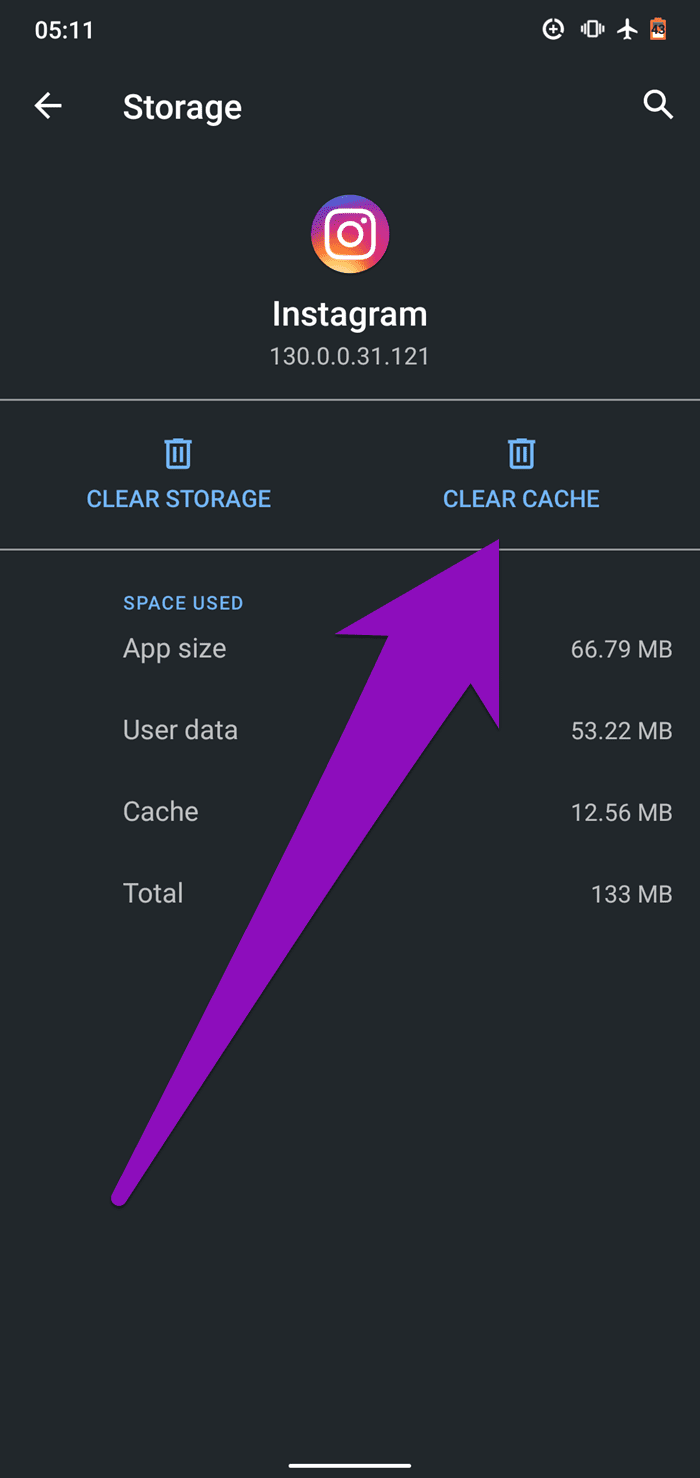What the Website Design Process Actually Looks Like in Practice

Did you know that Google indexes more than 56 billion web pages? While that number might sound huge, keep in mind that only a portion of those pages exist on active sites. In fact, just 200 million or so websites are live and active.
One reason why there’s such a big discrepancy? It may have something to do with the complex nature of the website design process. While you can find dozens of free or low-cost site builders on the internet, a professionally designed site is sleeker, better performing, and more attractive to current and future visitors.
Today, we’re taking a closer look into this process to understand how a design comes to life.
- Initial Client Planning
The IT industry revolves around user experience, or UX. In short, this is the process of designing web features that are intuitive and enjoyable for your visitors to use.
Before they can create these features, your designer has to understand your audience. This begins with understanding your business. Initial client meetings are a critical first step in this process, and set the stage for the collaboration that will follow.
In these early conversations, a web designer will seek to discover the answers to questions such as:
- What does my client do?
- What does my client want to achieve with this website?
- What are my client’s current pain points?
- Who are my client’s competitors?
- Who comprises my client’s target audience?
This dialogue can help shape the content of the website, as well as its layout and specific design elements.
- Project Scope Definition
Once a designer understands the needs of their client, they can begin laying out the greater scope of the web design project. Sometimes, this will only include going through an existing website and making notes of changes that need to occur. Other times, it will mean creating an entirely new site from scratch.
In either case, the designer will reference those aforementioned goals to create a plan and vision for the effort. Then, they will present this scope to the client team.
In addition to detailing the features of the new site, the scope of work will also include other pertinent details, such as:
- Project timeline
- Project costs
- External project team members
- Any internal resources required
The client and designer should be on the same page. If they agree on these details, then they’ll enter into a contract and work can officially begin. Often, an initial web design project will expand in scope to also include website management services.
- Sitemap and Wireframes
Now, it’s time to dive into the technical parts of the web design process. This includes creating a sitemap of the finished product, as well as individual wireframes.
A sitemap is simply a file that contains a list of pages, videos, and other content that the website will contain. Google will crawl the sitemap to understand the website and direct visitors to it accordingly. Most developers and designers use tools like Adobe Illustrator to create their sitemap and present it to the client.
While a sitemap categorizes your pages and lays them out in a veritable table of contents, a wireframe offers a more intricate view. This is a blueprint of what the actual site will look like. It visually represents the structure of the site, including how all of the elements interconnect with one another.
If you’ve ever seen a mock-up site design using boxes, diagrams, lines, and arrows, then you’ve seen a sitemap in action. This is a high-level graphic overview of what the client can expect once the site goes live. They can use this document, along with their sitemap, to get a clearer picture of how the pages will look and operate.
- Early Mockups
Once a client agrees on a sitemap and wireframe layout, then the designer can get to work on a mockup. This takes the rudimentary wireframe design and expands upon it.
A mockup is a more visually realistic version of what the final site will look out. It includes various design features, including brand-specific fonts and colors. Both wireframes and mockups will follow a grid system layout to be as user-friendly as possible.
As most mockups are designed in CSS, they are usually uncomplicated and straightforward in nature. Likewise, the graphics are usually minimal.
- Content Development
With an approved mockup in place, it’s time to create the content that will go on the website! At this point, the designer will work in conjunction with other team members, including content creators and marketers.
During this phase, Search Engine Optimization (SEO) will always be top of mind. The content should include relevant keywords, phrases, and graphics that appeal to target visitors and encourage exploration. An SEO-optimized website will naturally appear higher on Search Engine Results Pages (SERPs) than a non-optimized competitor.
- Visual Branding
Now that the content and layout are nearing completion, the designer can begin adding a greater number of visual elements to the website. Sometimes, these features will already be established, such as a logo or color scheme. Other times, the web designer will be involved in branding discussions from the ground up.
If this is the case, then there may be brainstorming sessions where the team will work together to define the mood and vision for the site. Mood boards and style tiles can be helpful in kicking off these sessions.
- Site Testing
A site can be as visually beautiful as possible, but it’s not worth anything unless it’s fully functional. This is why the site testing phase is so important. In addition to manual tests, designers and developers will also use tools like online site crawlers to make sure everything works as planned.
They will also test the site on a variety of different devices to ensure responsiveness. This way, they can make sure it looks as great on a mobile phone as it does on a laptop.
Complete the Website Design Process and Launch
Once the website design process is finished, it’s time to launch your site! As you plan this final part of the timeline, be sure to also consider your messaging. How will you let others know that your site is live and direct traffic there?
From social media posts to e-newsletter blasts, there are many ways to make your online presence known. By the time you’ve reached this stage, you’ll be ready to shout it from the mountaintops!