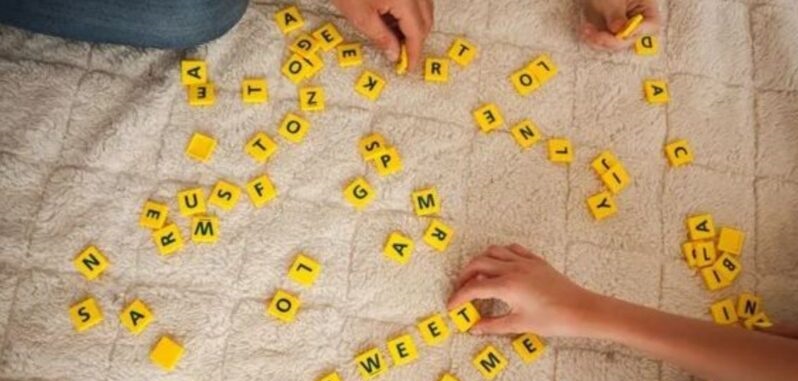5 Best Android PC Emulators in 2022

Android Emulators can help you create an Android-like environment on your computer so you can run applications developed for the Android operating system without any problems. And the 2nd most common reason is some player who does not have a mobile device or does not have enough ability to run high-tech mobile games or a developer who wants to try out the applications he is working on, etc. Android emulators can solve such issues quickly. The following is a complete list of the 5 Best Android PC Emulators in 2022 with their specifications that will help you choose the most compatible emulator for you.
Must Read: Top 5 Android Emulators
Three Main Uses for Android Emulators
1- The most common among users is to run Android applications and games on the computer screen and provide the resources of your phone and the experience of Android games on the computer screen is better than on the small screen of the phone.
2- For developers where Android applications and game developers test Android applications and games on a large number of devices before the official release. Note, the developers rely mainly on the “Android Studio” emulator, and the Xamarin and Genymotion emulators are also suitable for developers.
3- Special to work with such emulator programs that you can complete your tasks and projects much faster than you certainly do from the phone screen, but, there is a better solution than what is a Chromebook device that is like a personal computer running Google Chrome as a basic operating system and can search the Internet this device is fun to learn more about it, especially if you are looking for such an option.
1. BlueStacks
BlueStacks is the only emulator on the list that provides a desktop-like experience that enriches a player’s productivity. Android and 7.1 versions, you can download any application or game using the play store because it supports Google Play games and Google Play services. The emulator provides some other benefits, such as the ability to share files between Android and your computer and the ability to install games and applications in APK format. So, if you do not find a game or a specific application in the store, then you will have another solution, which is to download the APK format from an external source and install it in the emulator. The ability to work in the emulator to run applications requires root validation, if you want to root you must check how to root BlueStacks 5 as it supports work on all versions.
2. Phoenix OS
Once downloaded and installed, you will then be able to browse the Google Play Store and download Android applications and games that you would like to try on the big screen of your computer. Note that the new Phoenix OS emulator runs Android 7.0 and hopefully it will support Android 8.0 and Android 10 as well.
This great simulator is completely free and not for purchase. It can also be downloaded and downloaded from the official website or from the “XDA-Developers” forum. Fortunately, the program is compatible with the 32-bit kernel and this is definitely something greater, especially for users with a 32-bit version of Windows.
3. Genymotion
Like others, Genymotion is not a typical Android emulator because it is aimed only at developers. The Android emulator lets you test programs on multiple virtual devices with different versions of Android. The emulator is compatible with the Android SDK along with Android Studio. It supports Linux and Mac operating systems. Considering that Genymotion is suitable for developers, it is equipped with many developer-friendly features. It may not be the best choice for those looking to get Android surfing games. Genymotion charges $ 136 per year, and that’s very expensive.
4. Xamarin
This program is very similar to the “Android Studio” emulator we talked about above. Among the most notable differences is that Xamarin supports Microsoft Visual Studio to provide a larger and better development environment for developers, while Android Studio has a built-in emulator for gaming and desktop applications.
However, developers are advised to download and install Android Studio because the settings in Xamarin are very boring. Genymotion, which we talked about above, is also available at Xamarin. Xamarin software and emulator are generally completely free, but companies may have to pay to get some of the benefits of this emulator. Overall, the emulator is not suitable for personal use and I do not advise you to download and install it as it is intended primarily for developers.
5. LDP level
With the release of Android Nougat 7.1, LDPlayer has dominated the emulator market with its great player-oriented features such as High FPS, keyboard mapping, multiple applications, graphical support, and macros. Like Bluestacks, LDPlayer also offers regular updates so you never run out of a better gaming experience. LDPlayer is an Android emulator where you can surf anything and use any application like Whatsapp or Instagram. LDPlayer supports all games from Tribal Conflict and Between us to high-end games like PUBG and Call of duty.
Final Thoughts:
A small disclaimer. There are currently no emulators to work with the latest versions of Android other than emulators made for developers. Luckily, most apps and games still work on older versions of Android, so it doesn’t really matter. However, most emulators now run on Android 7.0 Nougat and Android 9.0 Pie.