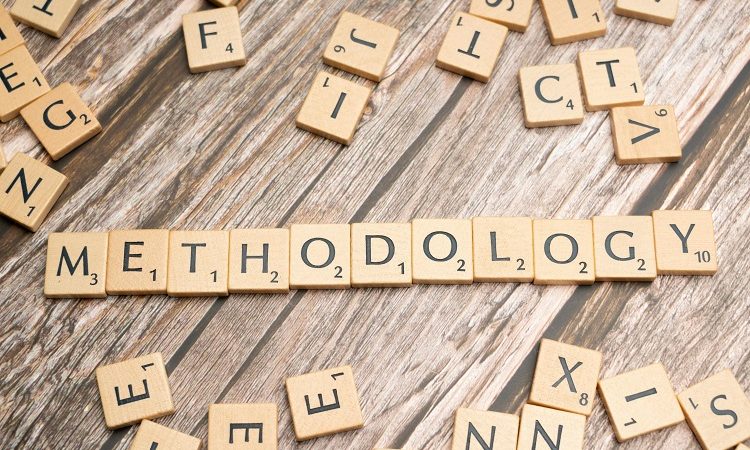5 Little-Known (But Amazing) Things You Can Do With PDF Files

Do you find yourself using PDF files frequently? You might think that they’re only a useful tool for protecting data and reading work-related documents, but that’s not the case.
There are actually many different things that PDF files can be useful for, both in the workplace and in your personal life.
If PDF files are something that you’re familiar with, but you’d like to branch out and learn more useful ways to use them, stay here to hear about five ways you can do just that!
Editing
You can edit PDF files in order to make changes that better suit your needs. You can add text, images, or links, and even add a watermark to ensure no one steals the information and passes it off as their own!
Knowing how to edit a PDF file can be extremely useful, especially if you’re on a time crunch and only need to adjust a few things on an already done file.
Create an Album
In today’s world, our phone is our camera. Because of this, you might find yourself with more photos than you know what to do with.
When it comes time to share your photos, sending them one by one can be a pain, and if the file is too large, you might not even be able to send it by email at all.
To fix this issue, try converting your photos into PDF files. From there, you can group them into categories that help you find what you’re looking for easily, and compress PDF files together to have them all in one place.
Create Digital Copies
If you use programs like Excel, you understand how delicate that software can be. Just a small change can ruin an entire project, and it’s possible for the information to be comprised.
You can save your work from many places as a PDF file and store it safely for future use without worrying about edits impacting the overall document.
When it comes time to view the PDF files, consider using a C# PDF viewer to make the process as seamless as possible.
Password Protection
Never before have passwords been so important. Protecting any type of information with a password is the only way to be sure that your work won’t be stolen, or seen by someone you didn’t intend to.
To add password protection to any PDF file, simply use a web-based PDF tool and choose the password you would like. From this point on, it’s only viewable if the correct password is entered.
Digital Signatures
Have you ever needed to sign a document, but weren’t sure how to without using a pesky scanner or traveling to get the job done?
You can digitally sign PDFs and even add timestamps to your signature if necessary! Just choose which app or software you would like to use and follow the instructions that they provide.
PDF Files: A Useful Tool
PDF files are more than just a way to read information securely, they can be an incredibly useful tool.
Whether you’re using a PDF file for work or personal use, you can protect it with a password to keep your information safe. Use them to organize your photos and save digital copies of files from other areas for future use.
Don’t forget that you can add text, photos, links, and digital signatures too!
Now that you’ve learned some new and interesting ways to make use of PDF files, check out the rest of our site to learn more useful technology tips.