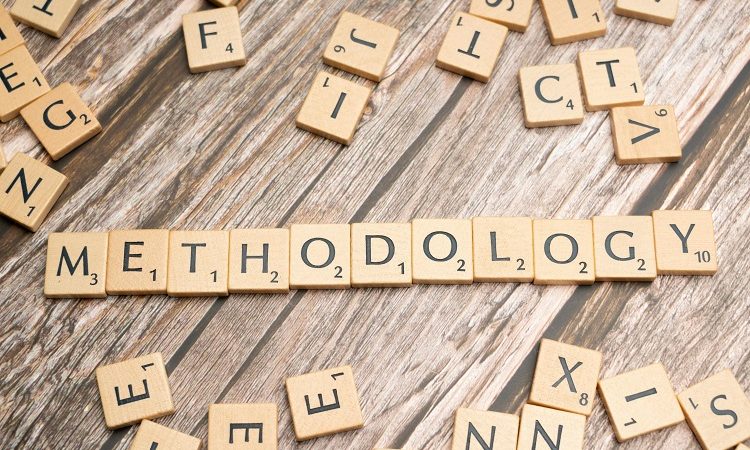Can I Fax From My Mac Without a Phone Line?

In today’s digital age, faxing may seem like an outdated technology. However, there are still many situations where faxing is necessary, especially in the business world. But what if you don’t have a phone line? Can you still send and receive faxes from your Mac? The answer is yes, and in this article, we will explore the different ways you can fax from your Mac without a phone line.
Using an Online Fax Service
One of the easiest ways to fax from your Mac without a phone line is by using an online fax service. These services allow you to send and receive faxes over the internet, eliminating the need for a phone line. There are many online fax services available, and most of them offer a free trial period, so you can test them out before committing to a subscription.
To use an online fax service, you will need to sign up for an account and provide some basic information, such as your name and email address. Once you have an account, you can start sending and receiving faxes right from your Mac. To send a fax, simply upload the document you want to fax, enter the recipient’s fax number, and click send. To receive a fax, you will typically receive an email notification with a link to view the fax online.
Some popular online fax services include eFax, MyFax, and HelloFax. These services offer various features, such as the ability to send faxes from your email or mobile device, and integration with popular cloud storage services like Dropbox and Google Drive.
Using a Fax Modem
Another way to fax from your Mac without a phone line is by using a fax modem. A fax modem is a device that connects to your computer and allows you to send and receive faxes over a phone line. However, there are also fax modems available that allow you to send and receive faxes over the internet.
To use a fax modem, you will need to install the necessary software and connect the modem to your Mac. Once the modem is connected, you can use it to send and receive faxes using your favorite fax software. Some popular fax software options for Mac include FaxFresh, FaxDocument, and Faxbot.
It’s important to note that using a fax modem may require a subscription to a fax service provider. This is because the modem needs to connect to a fax server to send and receive faxes. However, there are also some free fax services available that work with fax modems, such as FaxZero and GotFreeFax.
Using a Fax App
If you prefer to use your mobile device to send and receive faxes, there are also several fax apps available for Mac. These apps allow you to send and receive faxes using your phone or tablet, without the need for a phone line.
Some popular fax apps for Mac include FaxFile, iFax, and FaxBurner. These apps typically require a subscription to a fax service provider, but they offer the convenience of being able to send and receive faxes from anywhere, at any time.
To use a fax app, simply download the app from the App Store, sign up for an account, and start sending and receiving faxes. Most apps allow you to upload documents from your device or cloud storage services like Dropbox and Google Drive.
Using a Multifunction Printer
Finally, if you have a multifunction printer that supports faxing, you can also use it to send and receive faxes from your Mac. Most modern multifunction printers come with software that allows you to send and receive faxes directly from your computer.
To use your multifunction printer as a fax machine, you will need to connect it to your Mac and install the necessary software. Once the software is installed, you can use it to send and receive faxes just like you would with a traditional fax machine.
It’s important to note that using a multifunction printer for faxing may require a phone line, depending on the model. However, some printers also offer the option to send and receive faxes over the internet, eliminating the need for a phone line.
Conclusion
In conclusion, there are several ways to fax from your Mac without a phone line. Whether you choose to use an online fax service, a fax modem, a fax app, or a multifunction printer, there are options available to suit your needs. By exploring these options, you can continue to send and receive faxes in the digital age, without the need for a traditional phone line.