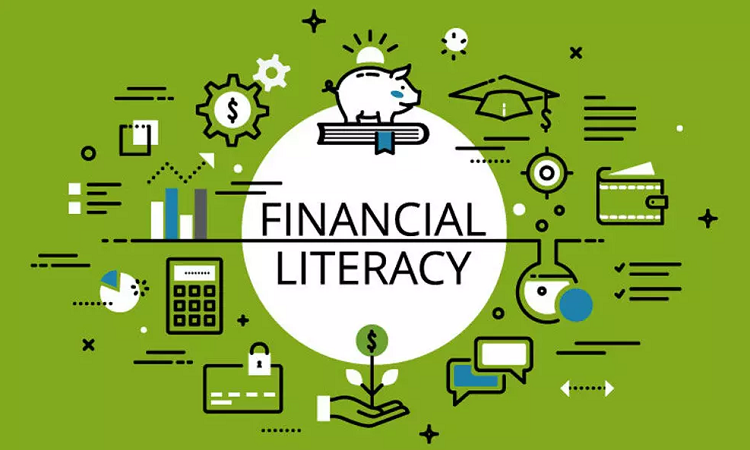How business organisations can make use of the spreadsheet

Organising Work
One of the most crucial responsibilities of managers is assigning work to the team members. Managers must efficiently do this activity to meet the project deadlines and successfully deliver the project to the client.
Managers do this by utilising the scheduling tool in the spreadsheet programme, and with a web based excel spreadsheet, it became much simpler. These schedules are created in such a way that they automatically update whenever the activities changes, and they can be colour-coded.
Basic financial accounting
Spreadsheet software is used by small and medium-sized businesses to perform their accounting tasks. To keep track of the organisation’s financial transactions, they can develop a simple accounting programme or chequebook ledger.
Accountants can register their expenditure and deposit in rows. It is very similar to how they do it in conventional ledger books to make it more productive.
Accountants can enter data in this way, giving them the freedom to make graphs and charts. This will show how income and expenses have changed over time.
Product Sales Monitoring
Users of spreadsheet software for small businesses can keep an accurate record of their product sales. These actions enable small business owners to create programmes that will increase their market sales.
Business owners can see the development of their company over the selected time period by keeping a thorough track of their products. It also enables them to recognise high and low sales trends.
Invite people (default) –
To share your Excel worksheet with a contact, simply enter their email addresses. Excel’s AutoComplete will check your input against the names and addresses in your Address Book as you enter and show all matches.
Put a semicolon between each name to add multiple contacts. Alternatively, to search for people in your Global Address list, click the Search Address Book icon.
Selecting the corresponding option from the drop-down list on the right will allow you to set the contacts viewing or editing permissions. The permissions will be applied to all invitees if you add more than one, but you can modify the permissions individually later.
To the invitation, you can add a customised message. Excel will create a default invitation for you if you don’t type anything.
Once finished, select “Share.” A link to the shared file will include in an email sent to each of the invited recipients. They only need to click the link to access their Excel worksheet on OneDrive.
The list of contacts you have shared the file with will appear in Excel when you click the Share button. Right-click the name and select the appropriate choice from the context menu if you wish to strike someone off the list or change their access.
Sending a link to the file is a quicker option if you want to share your online Excel sheet to work in a web based excel application.
Bottom Line
To make proper use of excel to database turning towards web-based Excel spread sheet is a wise decision. Not only business gain more from the online Excel spreadsheet even the individuals can make proper use of it.