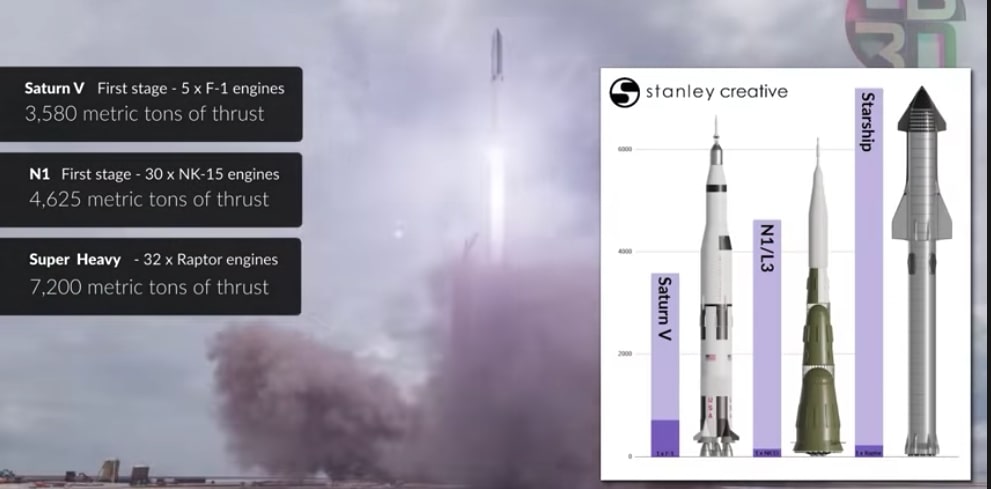How Can You Keep Your PDF Files Safe?

PDF is considered one of the most trusted file formats of many professionals. Most businesses use PDF to finalize their documents such as contracts, memos, and the like. Because of that, it can be said that these professionals tend to share their PDFs with other users as well. However, did you know that PDFs are vulnerable as well?
Any person who has a copy of the file can access and view the contents of your document. To make sure that only authorized persons will only have access to the file, it’s best to protect your PDF files. So, how should you do it? The best way to protect your PDF is by encrypting a password on your file. Each time a person opens the file, the user will be prompted to input the password.
How to protect your PDF files?
In this article, we will teach you the most effective way to do it. With the help of an online PDF tool, you can easily add a password to your document. All you need to do is to access their website. Once you are on the homepage, you just need to click on the function that says Protect PDF.
It will then route you to a new page where you just need to follow 4 simple steps as follows:
- Upload the PDF that you want to protect. You can choose the file on your computer or you can use the Drag & Drop option on the website.
- Automatically, the tool will scan the document and will give you a preview.
- You will then be prompted to input a password that you want to use to protect the file. Make sure that you will remember this password. You can write it down or save it somewhere safe. Once you are ready, click on Encrypt PDF.
- After about 2 minutes, you will see an option to download your new file and save it on your computer. This new PDF is now password protected.
To make sure that the password works, you can open the file that you just downloaded. From there, it will prompt you to input a password. If it works, you can now share the file with the intended users. As easy as that! You don’t need to download anything. All you need is an Internet connection and a browser and you can conveniently protect your PDF documents.
What else can you do with your PDF files?
Aside from protecting your PDF files, PDFBear also offers a variety of features that can help you maintain and manage your PDF documents. Here are some of the options:
-
Unlock PDF files
If you want to remove a password on a PDF file, you can use the same tool. You just need to select the Unlock PDF feature from the homepage and follow the same 4-step process. Keep in mind that you have to input the correct password before you can unlock a document.
-
Convert documents
PDFBear is primarily used by many professionals as a conversion tool. You can easily convert various files to and from PDF. This is a helpful tool if you wish to convert your files more effectively.
-
Edit its contents
Since PDFs cannot easily be edited with a viewer, you may need extra help editing their content. PDFBear offers a special tool where you can easily modify your PDF files. It’s basically like updating a Word file but it is directly saved as a PDF afterwards.
-
Manage PDF files
Another helpful way to utilize PDFBear is by using some of the tools to help manage your PDF files. Through this platform, you can combine multiple files, extract a file to specific pages, reduce the file size of your document, and repair a corrupted PDF. It is an all-in-one tool for all your PDF needs.
Why should you use PDFBear?
Of the many PDF tools available right now, you might be thinking about why choosing PDFBear is the best. Here are some of the reasons why you should consider using this web platform:
-
Free to use
PDFBear is a plug-and-play tool. It means that you no longer need to sign up or create an account just to use their tools. They offer free services for minimal use of all their features and services. However, if you wish to maximize the use of all their services, you have the option to sign up for a Pro membership.
-
No downloading required
Since this is a web-based platform, you don’t need to spend hours downloading and installing software on your computer. All you need is to open a browser and access their website. All the information you need is available on the site.
-
Works on all devices and platforms
One of the best things about PDFBear is that it works on all devices and operating systems. You don’t need to worry about compatibility issues for using the software. Moreover, you no longer need to switch from one device to another. It is one of the advantages of using a web-based platform. You can access it anytime, anywhere.
-
Available worldwide
Since most people are working remotely nowadays, PDFBear makes sure that they will cater to everyone’s needs. This platform can be accessed wherever you are in the world, literally. It is not limited to users within the United States.
-
Safe and secure
PDFBear is aware of the many horrors that are happening on the Internet nowadays. Because of that, they make sure that all their users are safe from any malicious activities. Using advanced security technology, PDFBear makes sure that all the information you uploaded on their site will be deleted an hour after processing it. You’ll surely have peace of mind accessing this tool.
Conclusion
Since you are most likely using PDF on most of your business documents, it’s best to keep it safe and secure at all times. Encrypting a password on your PDF file can ensure that only authorized users will have access to it. Make sure to keep the confidentiality and integrity of your file with the help of a reliable online PDF tool.