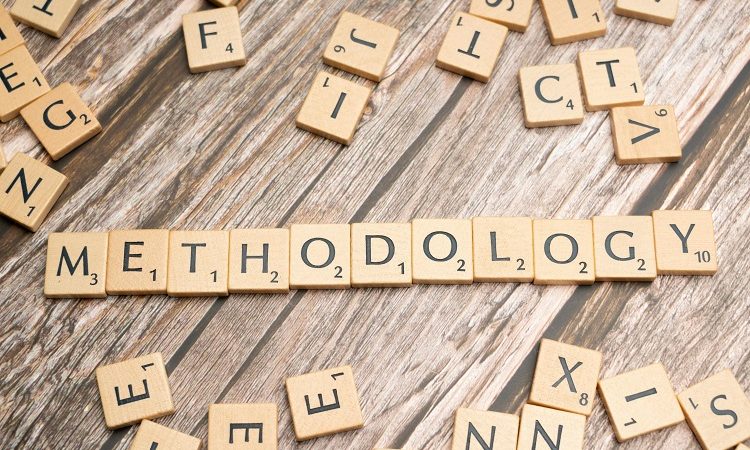How Do I Install Mspy on Target Phone

In today’s digital age, it is essential to keep track of our loved ones’ activities, especially children. With the increasing use of smartphones, it has become easier for parents to monitor their children’s online activities. Mspy is a popular monitoring app that allows you to track your child’s phone activities, including call logs, text messages, social media activity, and GPS location. In this article, we will guide you through the process of installing Mspy on a target phone.
1. Check Compatibility
Before installing Mspy on a target phone, it is crucial to check if the phone is compatible with the app. Mspy supports both Android and iOS devices, but the installation process differs for each platform. For Android devices, the target phone must be running on Android 4.0 or higher, and for iOS devices, it must be running on iOS 7 or higher. Additionally, the target phone must have an active internet connection for Mspy to work correctly.
2. Purchase Mspy Subscription
To install Mspy on a target phone, you need to purchase a subscription plan from the official Mspy website. The subscription plans vary based on the features you require and the duration of the plan. Once you have selected your desired plan, proceed to make the payment using any of the available payment methods.
3. Install Mspy on Target Phone
After purchasing the Mspy subscription, you will receive an email containing the installation instructions and login credentials. To install Mspy on an Android device, you need to physically access the target phone and follow these steps:
Step 1: Enable Unknown Sources
Go to Settings > Security > Unknown Sources and enable it to allow installation from sources other than Google Play Store.
Step 2: Download Mspy APK
Using the target phone’s web browser, go to the Mspy website and download the Mspy APK file.
Step 3: Install Mspy
Once the download is complete, open the APK file and follow the on-screen instructions to install Mspy on the target phone.
Step 4: Activate Mspy
After installation, open the Mspy app and enter the login credentials provided in the email. Follow the on-screen instructions to activate Mspy on the target phone.
To install Mspy on an iOS device, you need to have the target phone’s iCloud credentials and follow these steps:
Step 1: Verify iCloud Credentials
Ensure that you have the correct iCloud credentials of the target phone. Go to Settings > iCloud > Account Details to verify the credentials.
Step 2: Purchase Mspy Subscription
Purchase a subscription plan from the official Mspy website using your email address.
Step 3: Enter iCloud Credentials
Enter the target phone’s iCloud credentials on the Mspy website during the setup process.
Step 4: Verify iCloud Backup
Mspy will automatically verify the iCloud backup and start syncing data to your Mspy account.
4. Monitor Target Phone
Once you have successfully installed Mspy on the target phone, you can start monitoring its activities from your Mspy account. The app allows you to track call logs, text messages, social media activity, GPS location, and much more. You can also set up alerts for specific keywords or locations to receive notifications whenever they are triggered.
Conclusion
Mspy is an excellent monitoring app that allows you to keep track of your loved ones’ activities, especially children. The installation process is straightforward, and it only takes a few minutes to set up. However, it is essential to ensure that you have the target phone owner’s consent before installing Mspy. Additionally, it is crucial to use Mspy responsibly and respect the privacy of others.