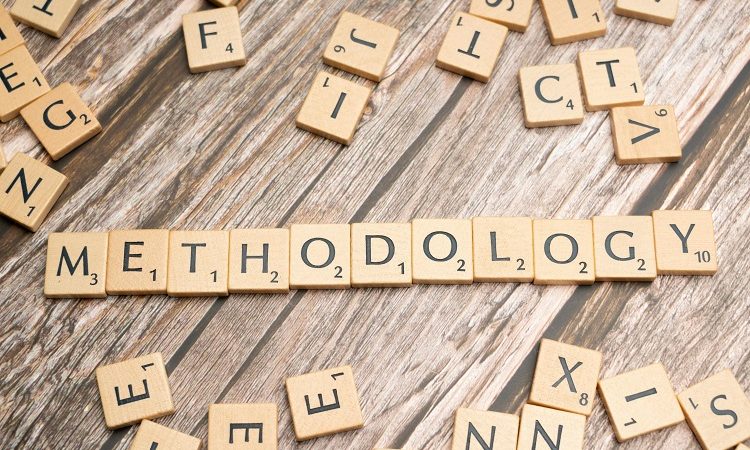How to Create Effective Instructional Videos

Are you looking to create instructional videos for your students?
With online learning becoming the norm, many educators worry about being effective through distance learning.
But you don’t have to become a professional filmmaker to create videos for your digital classroom. There are a few basics all educators can follow to create great instructional videos.
This short guide will run you through these basics.
Let’s start with your script:
Scripting Your Instructional Videos
Many teachers like to improvise their lessons. However, for distance learning, you want to plan a script.
You can go off-script on occasion, but for classroom videos, you want to make sure you stick to a structure.
You can start each lesson with a friendly message to your students. This helps keep the lesson more personable.
Your script should be concise but also descriptive. The narration will accompany your slides. If you don’t feel comfortable with narration, you should consider hiring a professional narrator.
Creating Slides
The next step is to create slides for your instructional videos. Regardless of the depth of your lesson, you want to have only as few slides as possible.
Focus on having detailed notes and multimedia for each slide. You want to rely on the narration to explain the lesson. You can use programs such as Google Slides or PowerPoint to create your slides.
Make sure your slides are visually appealing. You have to design them in a way that’ll keep your students glued to their screens!
With your text, make sure you’re succinct. It’s best to stick to bulleted lists rather than paragraphs, where possible. If you can, present these slides to a friend to garner feedback before you share it with your students.
How to Teach the Digital Classroom
Now we get to the biggest challenge of all! How does an educator teach effectively through distance learning?
The first step is to not alter yourself for the digital classroom. You want to showcase the same personality as you do in a physical classroom. This can be reflected in your script and the narration.
You’ve also got to find a way to keep your students engaged with the slides. If you teach through distance learning, there’s no guarantee that you’ll keep your students’ attention at all times.
Here are some best practices to keep them engaged:
- Ask a question after a few slides
- If you teach via videoconferencing, you can request the students to state the answer out loud
- Pause after a few slides to speak directly to students through video or audio
- Use images and videos in your slides
- Don’t be afraid to use memes or humorous images where appropriate
- Use animations in your slides
As you continue to create videos for distance learning, you’ll soon discover what style works best for your digital classroom.
You’re Ready to Create Instructional Videos
Now you know how to create effective instructional videos for distance learning.
Follow the steps in this guide, and you’ll have no problem with this transition. Take time with scripting each lesson and find the right narrator for your slides.
Experiment with design and animation to create effective slides. Make sure to always be yourself with the digital classroom.