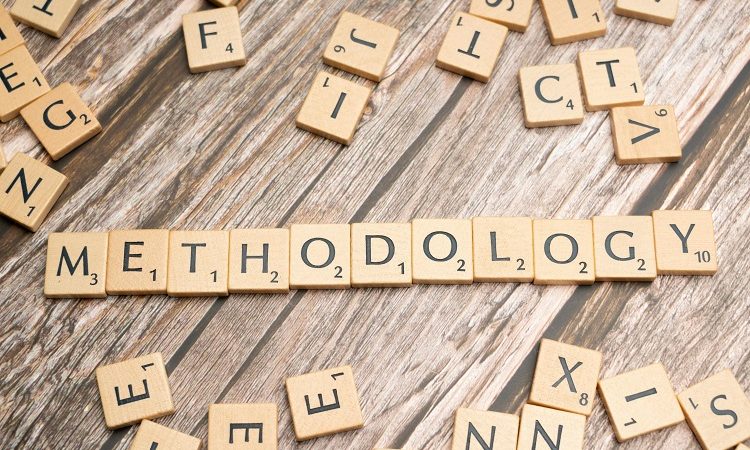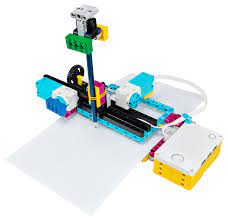How to fill the CMAT 2021 Registrations Form?

Registrations for CMAT 2021 have begun from 23rd December on CMAT’s official website— cmat.nta.nic.in. You can fill up the CMAT 2021 form till 22nd January. Aspirants for MBA 2021-23 can register for CMAT 2021.
CMAT 2021 Registrations Eligibility Criteria
You must be well-versed with the eligibility criteria for CMAT 2021 before applying for the same.
- Candidates must be graduates.
- Candidates in the final year of their graduation can also apply.
- Candidates must be legal, Indian citizens.
- No age limit has been set for CMAT 2021 registrations.
How to fill CMAT Registrations?
Follow these steps to fill your registration form:
- Go to the official website cmat.nta.nic.in.
- Click on the ‘Apply for CMAT 2021′ tab.
- A new page opens up, where you are required to provide the details as mentioned.
- Login id and password will be generated once the registration process is completed.
- Re-login using the login-id and password generated in the last step.
- Enter personal details, including contacts, academics in the application form.
- Recheck the information filed by you in the CMAT 2021 registration form.
- Upload the required documents.
- The last step includes paying the application fee for CMAT 2021 exam.
- Download the final receipt of payment, and keep it secure as proof of successful payment.
- Keep a copy of the CMAT 2021 registration form for future reference.
Filling CMAT 2021 Application Form
The following points will take you through the complete process.
1. CMAT 2021 Registration process
- Keep the application number safe and create a strong password for your ID.
- Choose a security question to help retrieve the account, in case you forget the password.
- Fill in the personal details, this generates the registration number.
- Use the credentials generated in the registration form to fill the application form.
2. Fill CMAT 2021 Application Form
- To fill the application form of CMAT 2021 registrations, aspirants are required to fill in the required details.
- You are also required to fill in the city of choice where the student wants to pursue the program, and the city in which the applicant wants to sit for the exam. Educational details are deemed necessary to complete the form.
3. Security (Captcha) check
- Type the security code in the box.
- Click the “Submit” tab.
4. Preview CMAT 2021 Registration Form
- Reviewing the CMAT 2021 registration application form after submission is very important.
- Recheck all the information you have filled in the CMAT application form. You are required to tick mark the checkboxes in the “parameters checklist”.
- Click on the “I agree” button after you have checked all the parameters and submit.
5. Upload the documents
- Upload scanned signature and passport size photograph.
- The scanned copies must be clear. Enter the security pin and click the ‘Upload’ tab.
- Passport size photograph (JPG/JPEG; size 10KB-200KB) and signature (JPG/JPEG; size 4KB-30KB).
6. Pay the application fee for CMAT registration
- Pay the application fee through Net Banking, Debit card, E-challan, or Credit card.
- The fee for General Category males is INR2000/-. For others, it is INR1000/-.
- Make the payment by filling in the right details of the card and bank.
7. Download the confirmation page at the end.
Note: If the confirmation page does not show up, it means that the payment has failed or been rejected. The fee amount will be returned to the account from which it was deducted.
Important Points to consider while filling CMAT 2021 Registrations
- Fill in the details carefully and correctly, or the form will be considered incomplete.
- Create strong passwords, keeping in mind that the password:
- should be 8-13 characters long,
- consist of one lowercase letter,
- have at least one special character,
- Have one numeric digit at least.
- Refunds will not be made after the payment has been completed.
- The registration process and application filling is a completely online process.