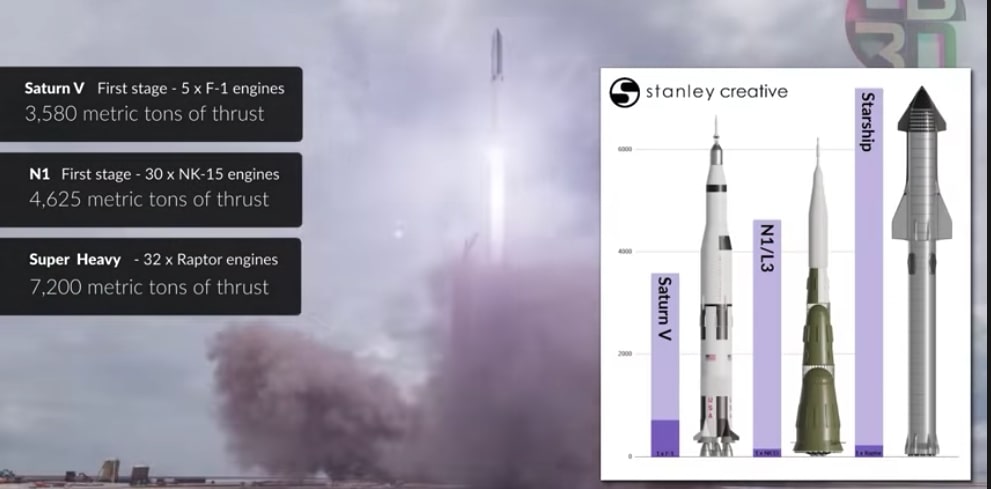machine learning with excel
Introduction
Welcome to the world of machine learning with Excel! In today’s digital age, where data is abundant and decision-making is crucial, machine learning has emerged as a powerful tool for extracting valuable insights and making predictions. While there are various programming languages and specialized software available for implementing machine learning algorithms, Excel, the ubiquitous spreadsheet program, offers a surprisingly accessible platform for beginners and non-technical users to dive into this exciting field. In this article, we will explore the concept of machine learning, delve into how it can be applied using Excel’s familiar interface, discuss its advantages and disadvantages, and ultimately provide you with a comprehensive understanding of how machine learning can be harnessed within the realm of spreadsheets. So let’s embark on this journey together and unlock the potential of machine learning with Excel!
What is Machine Learning?
Machine learning is a fascinating field that has gained significant attention in recent years. It involves the development of algorithms and models that enable computers to learn from data and make predictions or decisions without being explicitly programmed. In other words, machine learning allows computers to analyze large amounts of data, identify patterns, and make intelligent decisions based on those patterns.
At its core, machine learning is about creating mathematical models that can learn from data and improve their performance over time. These models are trained using historical data, where they learn to recognize patterns and relationships between different variables. Once trained, these models can be used to make predictions or classify new data points.
Machine learning has various applications across different industries. For example, it can be used in healthcare to predict disease outcomes or assist in diagnosing medical conditions. In finance, machine learning algorithms can help analyze market trends and make investment decisions. Additionally, machine learning is widely used in natural language processing, image recognition, recommendation systems, and many other areas.
Understanding the basics of machine learning is crucial for anyone interested in leveraging its power for solving complex problems. By grasping the concepts behind how machines learn from data and make predictions, we can unlock a world of possibilities for improving efficiency, accuracy, and decision-making processes across various domains.
Machine Learning with Excel
Machine Learning with Excel
When it comes to machine learning, most people think of complex algorithms and sophisticated programming languages. However, you might be surprised to learn that you can actually perform machine learning tasks using a tool as familiar as Microsoft Excel. Yes, the same software that you use for creating spreadsheets and organizing data can also be utilized for machine learning purposes.
Excel provides a user-friendly interface and a wide range of built-in functions that make it accessible even to those without extensive programming knowledge. With its powerful features like pivot tables, data analysis tools, and formulas, Excel allows users to manipulate and analyze data in ways that are essential for machine learning tasks. You can import datasets into Excel, clean and preprocess the data, apply various algorithms, and evaluate the results – all within the familiar environment of Excel.
By leveraging Excel’s capabilities for machine learning, you can take advantage of its simplicity and ease of use. Whether you are a business analyst looking to make predictions based on historical data or a student exploring the world of artificial intelligence, using Excel for machine learning offers a straightforward approach that doesn’t require advanced coding skills. So why not harness the power of this ubiquitous software to delve into the exciting field of machine learning?
Advantages of Machine Learning with Excel
Machine Learning with Excel offers several advantages that make it a valuable tool for those looking to explore the field of machine learning. One of the main advantages is its accessibility. Excel is a widely used software program, and many individuals already have some level of familiarity with it. This means that anyone, regardless of their technical background, can start using machine learning techniques in Excel without having to learn complex programming languages or algorithms.
Another advantage is the ease of data manipulation and analysis in Excel. With its intuitive interface and powerful functionalities, Excel allows users to easily import, clean, and transform data for machine learning purposes. It provides a range of built-in functions and formulas that can be leveraged to preprocess data, create new features, and perform statistical analyses.
Furthermore, Excel’s visualizations capabilities are particularly useful when working with machine learning models. The ability to create charts and graphs helps users gain insights from their data and understand the patterns and relationships within it. Visualizations also aid in communicating findings to stakeholders or clients in a clear and concise manner.
Lastly, Excel’s integration with other Microsoft Office tools such as Word and PowerPoint enables seamless collaboration and presentation of machine learning results. Users can easily export their analysis or models into these applications to create reports or presentations.
In conclusion, Machine Learning with Excel offers numerous advantages including accessibility, ease of data manipulation and analysis, visualization capabilities, and integration with other Microsoft Office tools. These advantages make it an attractive option for individuals who want to delve into machine learning without extensive programming knowledge or specialized software.
Disadvantages of Machine Learning with Excel
Machine Learning with Excel certainly has its advantages, but it is important to acknowledge the disadvantages as well. One major drawback of using Excel for machine learning is its limited capacity to handle large datasets. Excel is primarily designed for small to medium-sized datasets, and when dealing with massive amounts of data, it can become slow and inefficient.
Another disadvantage is the lack of advanced algorithms and models available in Excel. While it does offer some basic machine learning functions, such as regression analysis and decision trees, it falls short in comparison to dedicated machine learning platforms or programming languages like Python or R. These tools provide a wide range of sophisticated algorithms that can handle complex tasks like deep learning or natural language processing.
Furthermore, Excel lacks the flexibility and scalability required for more advanced machine learning projects. It may be suitable for simple data analysis tasks or introductory machine learning exercises, but when it comes to tackling real-world problems that demand extensive preprocessing, feature engineering, and model tuning, Excel’s limitations become apparent.
In conclusion, while Excel can be a useful tool for beginners or for quick exploratory data analysis, it is not the most suitable choice for complex machine learning projects. Its limited capacity for handling large datasets and lack of advanced algorithms make it less efficient and effective compared to other dedicated tools and programming languages available in the field of machine learning.
What is Machine Learning?
Machine learning is a fascinating field that has gained immense popularity in recent years. It is a branch of artificial intelligence that focuses on developing algorithms and models that enable computers to learn and make predictions or decisions without being explicitly programmed. In other words, machine learning allows computers to analyze data, identify patterns, and make informed decisions based on the information provided.
At its core, machine learning involves training a computer system using large amounts of data. The system learns from this data by identifying patterns and relationships, which it then uses to make predictions or take actions in new situations. This ability to learn from experience sets machine learning apart from traditional programming methods.
Machine learning can be classified into three main types: supervised learning, unsupervised learning, and reinforcement learning. Supervised learning involves training the model using labeled data, where the desired output is known. Unsupervised learning, on the other hand, deals with unlabeled data and focuses on finding hidden patterns or structures within the data. Lastly, reinforcement learning involves training an agent to interact with an environment and learn through trial and error.
Overall, machine learning offers exciting possibilities for solving complex problems across various domains such as finance, healthcare, marketing, and more. By leveraging the power of algorithms and data analysis techniques, machine learning enables us to gain valuable insights from vast amounts of information that would otherwise be difficult or impossible for humans to process manually.
Conclusion
In conclusion, machine learning with Excel offers a powerful and accessible tool for individuals and organizations to harness the potential of data analysis and predictive modeling. By leveraging Excel’s familiar interface and extensive functionality, users can easily apply machine learning algorithms to their datasets without the need for complex coding or specialized software. This opens up new possibilities for businesses to gain insights, make informed decisions, and drive innovation.
However, it is important to recognize that while Excel provides a convenient platform for machine learning, it does have its limitations. The software may not be able to handle large datasets or complex models as efficiently as dedicated machine learning tools. Additionally, Excel’s capabilities in terms of algorithm selection and customization are somewhat limited compared to more advanced platforms.
Nonetheless, the benefits of using Excel for machine learning cannot be overlooked. Its user-friendly interface allows even those with limited technical expertise to engage in data analysis and modeling. Furthermore, its integration with other Microsoft Office applications facilitates seamless collaboration and reporting.
As technology continues to advance, we can expect further improvements in the integration of machine learning capabilities within Excel. With ongoing developments in artificial intelligence and automation, this combination has the potential to revolutionize how we approach data analysis and decision-making processes.
In conclusion, while there are both advantages and disadvantages to using Excel for machine learning, it remains a valuable tool that empowers individuals and organizations alike. By embracing this technology and continuously exploring its possibilities, we can unlock new insights from our data and drive meaningful progress in various fields.
thefastfurious.com
thefastfurious.com
thefastfurious.com
thefastfurious.com
thefastfurious.com
thefastfurious.com
thefastfurious.com
thefastfurious.com
thefastfurious.com
thefastfurious.com
thefastfurious.com
thefastfurious.com
thefastfurious.com
thefastfurious.com
thefastfurious.com
thefastfurious.com
thefastfurious.com
thefastfurious.com
thefastfurious.com
thefastfurious.com
thefastfurious.com
thefastfurious.com
thefastfurious.com
thefastfurious.com
thefastfurious.com
thefastfurious.com
thefastfurious.com
thefastfurious.com
thefastfurious.com
thefastfurious.com
thefastfurious.com
thefastfurious.com
thefastfurious.com
thefastfurious.com
thefastfurious.com
thefastfurious.com
thefastfurious.com
thefastfurious.com
thefastfurious.com
thefastfurious.com
thefastfurious.com
thefastfurious.com
thefastfurious.com
thefastfurious.com
thefastfurious.com
thefastfurious.com
thefastfurious.com
thefastfurious.com
thefastfurious.com
thefastfurious.com
thefastfurious.com
thefastfurious.com
thefastfurious.com
thefastfurious.com
thefastfurious.com
thefastfurious.com
thefastfurious.com
thefastfurious.com
thefastfurious.com
thefastfurious.com
thefastfurious.com
thefastfurious.com
thefastfurious.com
thefastfurious.com
thefastfurious.com
thefastfurious.com
thefastfurious.com
thefastfurious.com
thefastfurious.com
thefastfurious.com
thefastfurious.com
thefastfurious.com
thefastfurious.com
thefastfurious.com
thefastfurious.com
thefastfurious.com
thefastfurious.com
thefastfurious.com
thefastfurious.com
thefastfurious.com
thefastfurious.com
thefastfurious.com
thefastfurious.com
thefastfurious.com
thefastfurious.com
thefastfurious.com
thefastfurious.com
thefastfurious.com
thefastfurious.com
thefastfurious.com
thefastfurious.com
thefastfurious.com
thefastfurious.com
thefastfurious.com
thefastfurious.com
thefastfurious.com
thefastfurious.com
thefastfurious.com
thefastfurious.com
thefastfurious.com
thefastfurious.com
thefastfurious.com
thefastfurious.com
thefastfurious.com