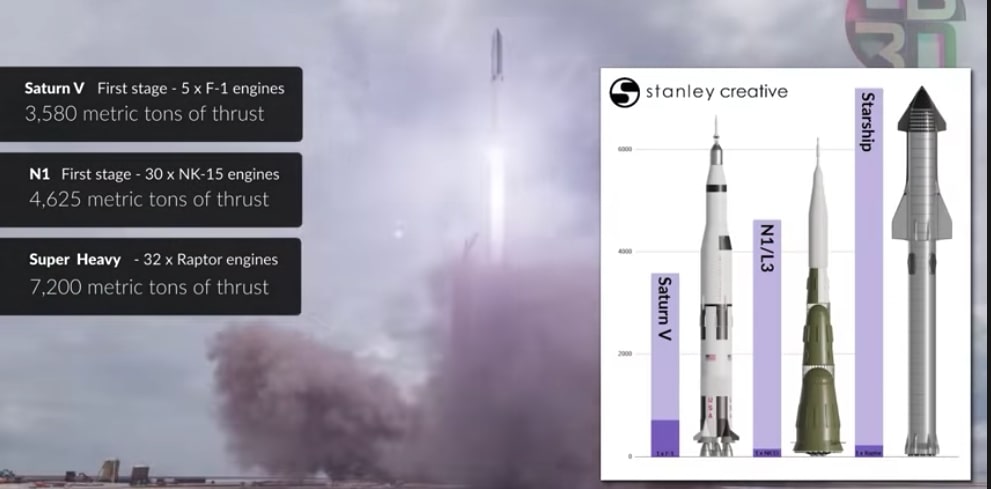[Outlook PST Repair Tool] Find Ways to Repair Outlook PST Files
![[Outlook PST Repair Tool] Find Ways to Repair Outlook PST Files](https://meregate.com/wp-content/uploads/2021/07/Ways-to-Repair-Outlook-PST-Files.png)
MS Outlook PST file, as all know keeps the entire data information about the Outlook email client, and any kinds of corruption/ damage to it would ultimately result in some or other form of errors. These errors restrict the users to access data in MS Outlook and turn the Outlook application to moved quitted.
From end to end of this post, you will get the best Outlook PST repair tool to repair Outlook PST data files. PST files contain user mailboxes, which have crucial user data like emails, calendars, contacts, attachments, etc. The mail data size increase daily is apt to grow PST size. The massive size of the PST file makes slows down the performance of Outlook and is the main reason for PST file corruption. In most cases, it can even cause data loss.
How PST becomes corrupted?
There may be various reasons responsible for the MS Outlook PST corruption like network failure issues, hardware failures, power failures due to unexpected shutdown, virus attacks, header file corruptions, bad sectors in the hard drive, software let-downs, firewall or other programs interference, insecurities in power source, large-sized irrepressible PST, wrong file system recovery, malicious application, etc.
How to Repair Outlook PST using SCANPST Utility? (Manual Method)
Many causes contribute to the incorrect functioning of the Outlook email client. Sometimes, an error in Outlook can hamper the smooth efficient capabilities of Outlook. In few conditions, it is the PST failure due to which Outlook reacts unusually. If you encounter any trouble using MS Outlook, the following workaround might help:
- Locate SCANPST.EXE
SCANPST.exe is a part of Outlook installation which is situated in the Outlook installation directory. Though the location of SCANPST.exe disagrees with the Outlook variant installed on your system and if you are using an Outlook variant of 64-bit or 32-bit.
Location of SCANPST.exe in Outlook directory:
Outlook 2016
- 32-bit: C:\Program Files (x86)\Microsoft Office\Office16\
- 64-bit: C:\Program Files\Microsoft Office\Office16\
Outlook 2013
- 32-bit: C:\Program Files (x86)\Microsoft Office\Office15\
- 64-bit: C:\Program Files\Microsoft Office\Office15\
Outlook 2010
- 32-bit: C:\Program Files (x86)\Microsoft Office\Office14\
- 64-bit: C:\Program Files\Microsoft Office\Office14\
Outlook 2007
- 32-bit: C:\Program Files (x86)\Microsoft Office\Office12\
- 64-bit: C:\Program Files\Microsoft Office\Office12\
Other Locations where SCANPST.exe can be found
- C:\Program Files\Common Files\System\MAPI\1033\
- C:\Program Files\Common Files\System\MSMAPI\1033
- To proceed with the SCANPST.exe manual method, follow the given steps
- At first, properly exit Outlook and start to browse any of the following C drive locations.
- Then, open EXE. The wizard for the Microsoft Outlook inbox repair tool opens here.
- After that, click on the Browse button on the right-side display. And, start locating the required MS Outlook data file (.pst). Then click on the Start button to further process.
- After completing the scanning process, go to repair the minor or major error with the help of the repair option.
- Well, the dialog box rises a message Repair complete. Now click on the OK button.
- Process using SCANPST.EXE tool will be completed, but not as expected.
If any mistakes appear such as PST files in the process by the SCANPST.exe tool, exit the Microsoft Outlook application and go for attempt more again.
Disadvantages of Manual method (SCANPST.exe):
Usually, the SCANPST.exe tool is many users are using to repair and restore corrupt Outlook data. But, this free method derives some limitations and awareness, if the corruptions of PST files are hard deleted, the Scanpst.exe application is almost hopeless in scanning and repairing such files. Even an Email, Attachment, Journal, or Calendar is suddenly deleted, the Scanpst.exe Repair application cannot be functioning to recover corrupted Outlook PST files. Ultimately,
Repair Outlook PST using Automated Outlook PST repair tool
To repair severe corruptions in PST data files and recover hard deleted Outlook data, an advanced recovery tool is mandatory. And the professional third-party PST recovery tool out. Branded as Shoviv Outlook PST Repair tool built for Outlook as a smart Outlook PST repair tool.
Shoviv Outlook PST Repair tool
Shoviv Outlook PST Repair tool allows users to solve all the errors from corrupted/damaged PST files and brilliantly restore emails as a new PST file format which is effortlessly retrieved in the Outlook mailbox. This software supports both ANSI PST and UNICODE PST files created by any MS Outlook versions and capable to recover emails as new PST files. Emails clients of MS Outlook also restore unintentionally deleted items from the PST file with helping Shoviv Outlook PST Repair tool. Outlook email can proceed this solution to recover entirely embedded email data items such as attachments, emails, contacts, zipped attachments, journals, notes, calendar along with conserved email all properties like From, To, Subject, CC, BCC, Date, and Time, from a corrupt PST file.
Outstanding features of Outlook PST Repair Tool is following-
- Shoviv Outlook PST Repair Tool Recovers Corrupted PST data files is quite modest.
- Due to advanced GUI therefore simple to understand for technical/non-technical users.
- An expert solution to export corrupted PST to Live Exchange and Office 365 mailbox.
- Expertly read large-size PST files and restore emails magnificently.
- Recover hard deleted Outlook emails with all email attributes and embedded data.
- Efficiently recovers email messages, folders, posts, contacts, calendars, notes, distribution lists, journals, appointments, tasks, meeting entreaties, etc.
- 24*7 free technical assistance by experts associates with this tool.
All the advanced features are deliberated and well-tested functionality in Shoviv Outlook PST Repair Tool thus users can certainly restore their emails from corrupted PST files and save them into legible or working existing/new PST files. If users desired to check this tool Must go for a free demo evaluation variant of the PST Recovery tool to save the first 50 items per folder to a fresh PST file.
Conclusion:
As above described a perfect Outlook PST Repair Tool to repair Outlook PST data files. Now we can accomplish that the uneasy, slow-performing manual method does not affect up to the mark. So, to repair Outlook PST files skilfully, the Shoviv Outlook PST Repair tool is a requisite.