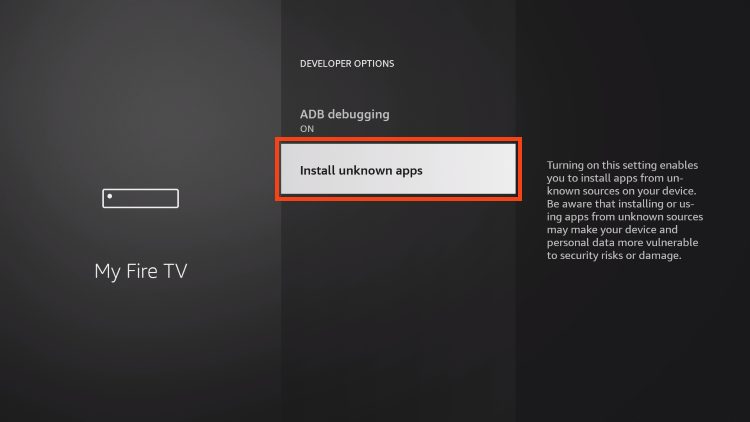Watch TNT on Firestick Free

In today’s digital age, streaming services have become the go-to source for entertainment, offering a plethora of options for viewers to enjoy their favorite TV shows, movies, and live events. Among these, TNT stands out as a prominent network known for its diverse range of content, including hit series, sports events, and blockbuster movies. If you’re a Firestick user looking to access TNT without breaking the bank, you’re in luck. In this guide, we’ll explore how to watch TNT on Firestick for free, providing you with simple steps to enjoy your favorite TNT content hassle-free.
What is TNT?
TNT, also known as Turner Network Television, is a popular American television network owned by WarnerMedia Studios & Networks. Launched in 1988, TNT has become synonymous with quality entertainment, featuring a wide array of programming ranging from drama series to sports coverage and movies. With acclaimed shows like “The Alienist,” “Snowpiercer,” and “Animal Kingdom,” TNT has garnered a dedicated fan base over the years.
Why Watch TNT on Firestick?
Firestick, a streaming media player developed by Amazon, has gained immense popularity for its ease of use and affordability. With Firestick, users can transform any television with an HDMI port into a smart TV, granting access to numerous streaming services and apps. Watching TNT on Firestick offers several advantages, including:
- Convenience: With Firestick, you can access TNT’s content directly from your TV, eliminating the need for additional devices or cables.
- Affordability: Firestick offers an economical alternative to traditional cable subscriptions, allowing you to enjoy TNT’s programming without hefty monthly fees.
- Portability: Firestick is compact and portable, enabling you to stream TNT content on-the-go or while traveling, provided you have a stable internet connection.
How to Watch TNT on Firestick for Free
Now that you understand the benefits let’s dive into the steps to watch TNT on Firestick for free:
Step 1: Prepare Your Firestick
Ensure that your Firestick device is properly set up and connected to your TV. If you haven’t already done so, follow the instructions provided with your Firestick to connect it to your Wi-Fi network and create or sign in to your Amazon account.
Step 2: Navigate to the Amazon Appstore
Using the remote control for your Firestick, navigate to the home screen and select the “Find” option from the menu at the top.
Step 3: Search for the TNT App
In the search bar, type “TNT” and press the enter button. The search results will display various apps related to TNT. Look for the official TNT app and select it.
Step 4: Download and Install the TNT App
Once you’ve selected the TNT app, click on the “Download” or “Get” button to initiate the download and installation process. Wait for the app to be downloaded and installed on your Firestick device.
Step 5: Launch the TNT App
After the installation is complete, return to the home screen of your Firestick and navigate to the “Apps” section. Locate the TNT app and select it to launch the application.
Step 6: Activate the TNT App
Upon launching the TNT app, you may be prompted to activate the app by logging in with your TV provider credentials. However, if you’re looking to watch TNT for free, you can explore alternative methods such as signing up for a free trial or accessing TNT through a supported streaming service that offers TNT as part of its package.
Step 7: Enjoy TNT Content
Once you’ve successfully activated the TNT app, you can start exploring the vast library of TNT content, including live TV, on-demand shows, and exclusive premieres. Browse through the available categories or use the search function to find specific titles that interest you.
Alternative Methods to Watch TNT for Free
While the TNT app may require a TV provider login for full access, there are alternative methods to watch TNT content for free on Firestick:
- Free Trials: Some streaming services that offer TNT as part of their package may provide free trials for new users. Consider signing up for a free trial to access TNT’s content without any subscription fees.
- Streaming Platforms: Explore streaming platforms that offer TNT as part of their channel lineup. Services like Sling TV, Hulu + Live TV, and YouTube TV often include TNT in their basic packages, which may offer free trials or limited-time promotional deals.
- Network Websites and Apps: TNT occasionally offers select episodes and content for free on its official website or mobile app. Keep an eye out for special promotions or free previews that may allow you to access TNT content without a subscription.
Conclusion
Watching TNT on Firestick for free is entirely possible with the right approach. By following the steps outlined in this guide and exploring alternative methods such as free trials and streaming platforms, you can enjoy your favorite TNT shows and movies without breaking the bank. With Firestick’s convenience and TNT’s compelling content, you’re all set for endless hours of entertainment right at your fingertips. So grab your Firestick remote, sit back, and immerse yourself in the world of TNT’s captivating programming.