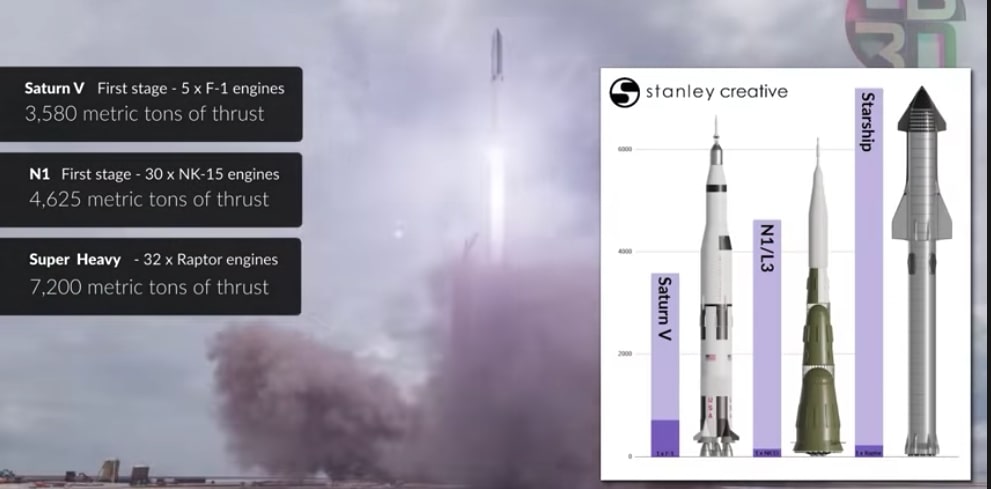Best Plugins for Web Designers and Developers in 2021

While designing websites can be enjoyable, appealing to a big audience can be a difficult endeavour for web developers. Especially when it comes to delivering it on time and on budget. This necessitates the use of additional web development tools. So, where can you find these tools the quickest? The browsers, of course! Even though practically all online browsers, such as Google Chrome and Mozilla Firefox, include built-in web development tools, there are occasions when additional tools are required. So, where can you look for them? Extensions. Yes, there is a big library of browser extensions that make your job as a web developer easier.
It’s important to enquire theweb design firm in New York that you have hired about the plugins they use.
On this note, let’s take a look at some of the best plugins for web developers
Elementor
WordPress is the most popular CMS on the planet, and with good reason. However, if you can’t code, creating a WordPress website may prove challenging.
With Elementor, you can create dynamic WordPress websites without having to write a single line of code.
And, best of all, it’s free!
With its intuitive drag and drop editor, 90+ widgets and hundreds of designer made templates, just about anyone can create the website they’ve always dreamed of.
Clockwork
Clockwork provides a collection of PHP web development tools. To collect all of the data, this plugin simply makes use of a server-side component. In the PHP project, this information will be used. It can help you profile and troubleshoot PHP applications. It will also give you information about the runtime of your application, tracing, variable values, and so on. It has a decent PHP debugging tool, making it a great debugging extension and one of the greatest chrome extensions.
Web developer checklist
This plugin will assist you in identifying problematic spots in your newly established website, as the name of the extension suggests. It will examine each web page to see if any best practices have been broken, and if so, it will notify the developer. The Web Developer Checklist provides information on usability, accessibility, SEO, environmental integration, and web page performance.
WhatFont
WhatFont is a simple plugin that allows you to quickly identify the typefaces used on a webpage. It has a font palette with a choice of typefaces. Instead of creating scripts to identify a webpage’s typeface, you can do so with a simple click. It makes it one of the greatest chrome extensions for saving a significant amount of time. WhatFont is a speedy and time-saving extension that tops all other comparable extensions on the market.
Developer
This extension adds a toolbar to your browser with a full range of web construction tools when you install it. Both developers and designers will benefit from all of these resources. There are eleven tabs dedicated to tools in all. Developer for the Internet Chrome is a flexible extension that developers may customize to their taste. It’s also very safe and performs much better than a standard chrome inspector.
Wappalyzer Chrome
Wappalyzer Chrome is a useful extension that allows you to quickly identify the technologies used on various websites. It is a border provider of technographic information. It recognizes CMS, analytics tools, frameworks, and other software that are linked to a specific website. Wappalyzer is a straightforward and user-friendly chrome plugin. Furthermore, it can instantly detect the content and call of webpages.
CloudQA
Another browser plugin for web developers is CloudQA. In just 10 minutes, you’ll be able to automate all of your browser tests with this programme. It’s as simple as installing the extension and logging in. One of the best benefits of this extension is that it allows you to playback recorded tests at any moment according to your needs using the test plan. This will save a significant amount of time and effort that is normally required for QA. You can also quickly record the test cases and run them in any of the three major web browsers.
Colorzilla Chrome
Colorzilla Chrome is a useful browser plugin that allows you to receive a colour reading from any location in your browser. As an outcome, as a web developer, you can rapidly change the colour and paste it into your software. It has an all-in-one CSS gradient generator. In addition, this programme has a spectrum viewer with seven pre-installed palettes that may be quickly accessed. Among other similar extensions, Colorzilla Chrome features one of the better colour management systems. This plugin can instantly select a colour from any zoom level. Additionally, you can select colours from flash objects.
The aforementioned extensions are really useful if you are a web developer looking for more interesting tools than the built-in ones to make your web development process go more smoothly and quickly. Every plugin on this list satisfies a critical need. Every reputable web design company, including Map-It Inc uses the latest plugins and extensions. However, it’s important to know about these extensions as well. A little know-how can help you understand their functionality and features.